How to create an account?
To get a crypto payment gateway on your platform, create an account at NOWPayments. Here’s how to do it:
- Click “Get Started” in the upper-right corner of the main page:
- Choose your account type: "I'm an individual" or "I'm a business", and fill in the registration form with your details.
- Fill in the form. Please remember to set a safe password: use a combination of upper-case and lower-case letters, numbers, and symbols. Avoid reusing passwords from other platforms. We recommend saving it in a secure password manager.
- When you’re finished, you will see the following:
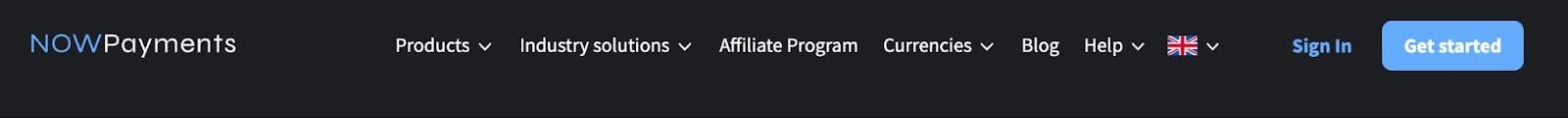
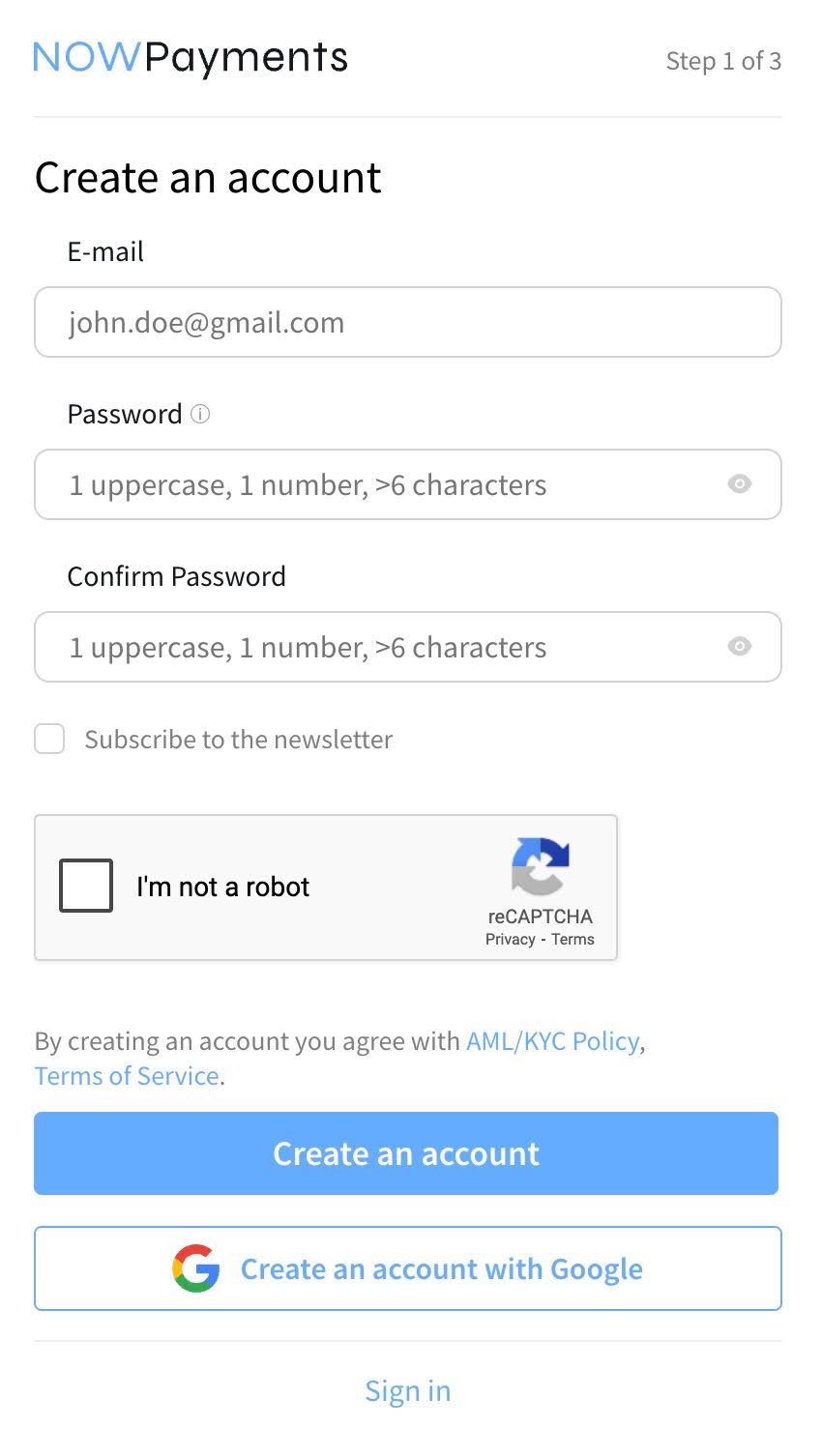

Finally, confirm your email address by entering the 2FA code sent to your email to complete the account verification.
Once confirmed, you'll be redirected to your dashboard where you can:
- Set up your payout wallet
- Generate your API key
Now you can accept crypto payments with ease!
Cool! What next?
In this FAQ, find a guide on the Account features and how to set everything up to accept Bitcoin payments.
Here, learn about the integration options and find the guides for their installation.
Privacy issues
To create an account to receive payments, you need to specify a corporate e-mail; in cases when you use your personal email for registration, we’ll also ask you to choose a business sphere and provide a website URL. If you are an individual, we’ll ask you to describe your activity in a few words.
To integrate a NOWPayments crypto gateway, you don’t need to disclose any private data either: we only need your wallet address.
In an extremely rare case when some of your transactions are marked as suspicious, you will be asked to go through a KYC check: here, we explain why we do it, and here are the details about the procedure. Also, if you’re working with fiat exchanges, you might be asked to pass a KYB check.
Have a problem with creating an account?
Contact our support, we are available 24/7.

