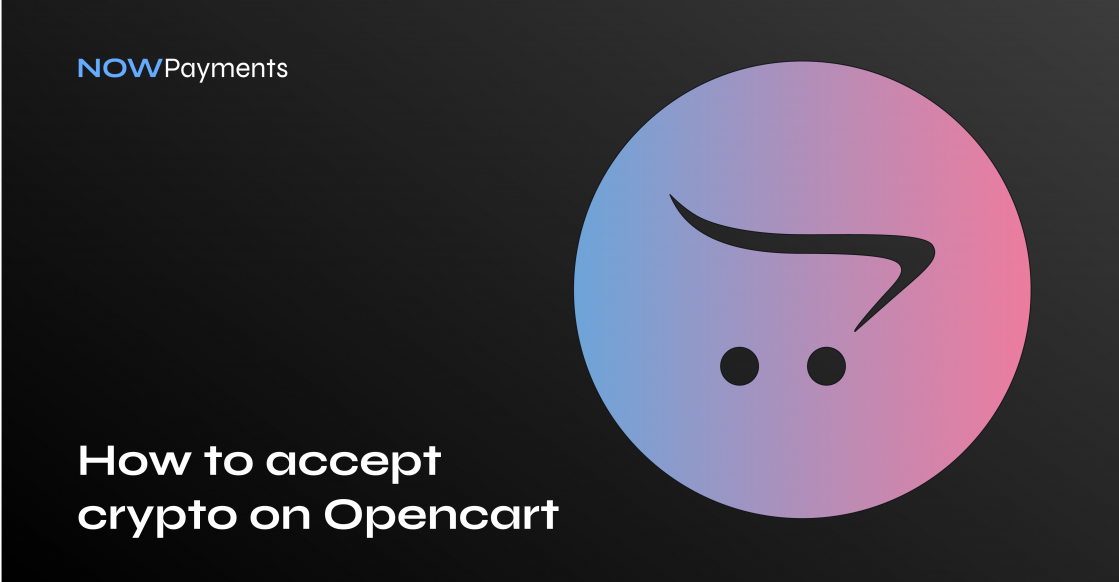OpenCart is a comprehensive eCommerce platform that lets you launch an online store, use a shopping cart to let your customers purchase your products, and then make payments to process orders.
On OpenCart, you are allowed to accept payment from your customers in different forms of currency, either in fiat currency or cryptocurrency. Hence, to accept payment in crypto on the OpenCart, there are some things you would need to do, which will be explained in detail in this article.
Key points:
- OpenCart is an eCommerce platform that lets you launch an online store.
- It is possible to accept payment from your OpenCart customers in different forms of currency, either in fiat currency or cryptocurrency.
- NOWPayments has a great OpenCart crypto payment plugin that allows you to accept 100+ assets.
Register a free account with NOWPayments
Before we dive in, you need to understand that you have to have a payment gateway to use to receive cryptocurrency. NOWPayments is one of the leading payment gateways to receive payment via Bitcoin, Ethereum, Litecoin, Dogecoin, and over 100 more coins.
To start with, you would need to first sign up to have your account with NOWPayments. You can sign up here. Then, you add the wallet address you would want to be receiving your crypto and generate your API key.
Now, to make use of this gateway in your OpenCart, you would need to download the NOWPayments plugin for OpenCart.
After downloading the plugin, you need to install it to the Opencart for it to be available for use by your customers.
Below, you will find our comprehensive installation guide, which provides detailed instructions for all aspects of the installation.
NOWPayments’ OpenCart plugin installation
- Go to the OpenCart admin left panel box
- Click “Extensions“
- From the drop-down, select “Extension installer”
- Then, click “Upload“.
- Select and upload the NOWPayments zip that you have downloaded earlier.
- After uploading the file, go to the same OpenCart left panel box
- From the same drop-down of the “Extension” that you have selected earlier, click “Extension installer”
- From its drop-down, select “Payment.”
- Find NOWPayments from the list that would drop-down and click the green button in front of it to install it.
- After that, go back to the same Extension drop-down at the OpenCart panel and click “Modifications.”
- Click on the refresh button. With that, NOWPayments plugin would be added to the OpenCart left panel box.
With all that has been done, you have successfully installed NOWPayments plugin to your Opencart store!
Add wallet
Now, you need to add your wallet address to the NOWPayments gateway you have installed to give directions to where the coin would be deposited after payment.
- Go to the left panel of the Opencart and click on the NOWPayments that had been installed there. Now click “Add wallet,” which is at the top right corner of the page.
- A new page would appear that would come with options like API Key and IPN secret key
- These options you would get from your wallet account. So you would need to go and copy your API key from your account and paste it there, and you also add your IPN Secret Key.
- After you are done with all that, you click Save from the top right corner of the page.
After completing this setup, you are ready to receive cryptocurrency as your form of payment in your Opencart.
Conclusion
OpenCart is a great eCommerce platform that lets you launch an online store and even accept crypto in exchange for your goods. NOWPayments provides Opencart merchants with a cryptocurrency payment plugin so they can accept over 100 cryptos.