The Push Button is a powerful new feature that allows users to initiate payments with a single click. Designed to simplify the payment process, this tool reduces the steps involved in dealing with situations when manual action is required, leading to faster and more frictionless payments.
With our new stuck payment Push Button, everything is streamlined. Now, when a payment gets stuck, you can manage the whole process directly from your dashboard — no support tickets, no delays.
The Old Way vs. The New Way
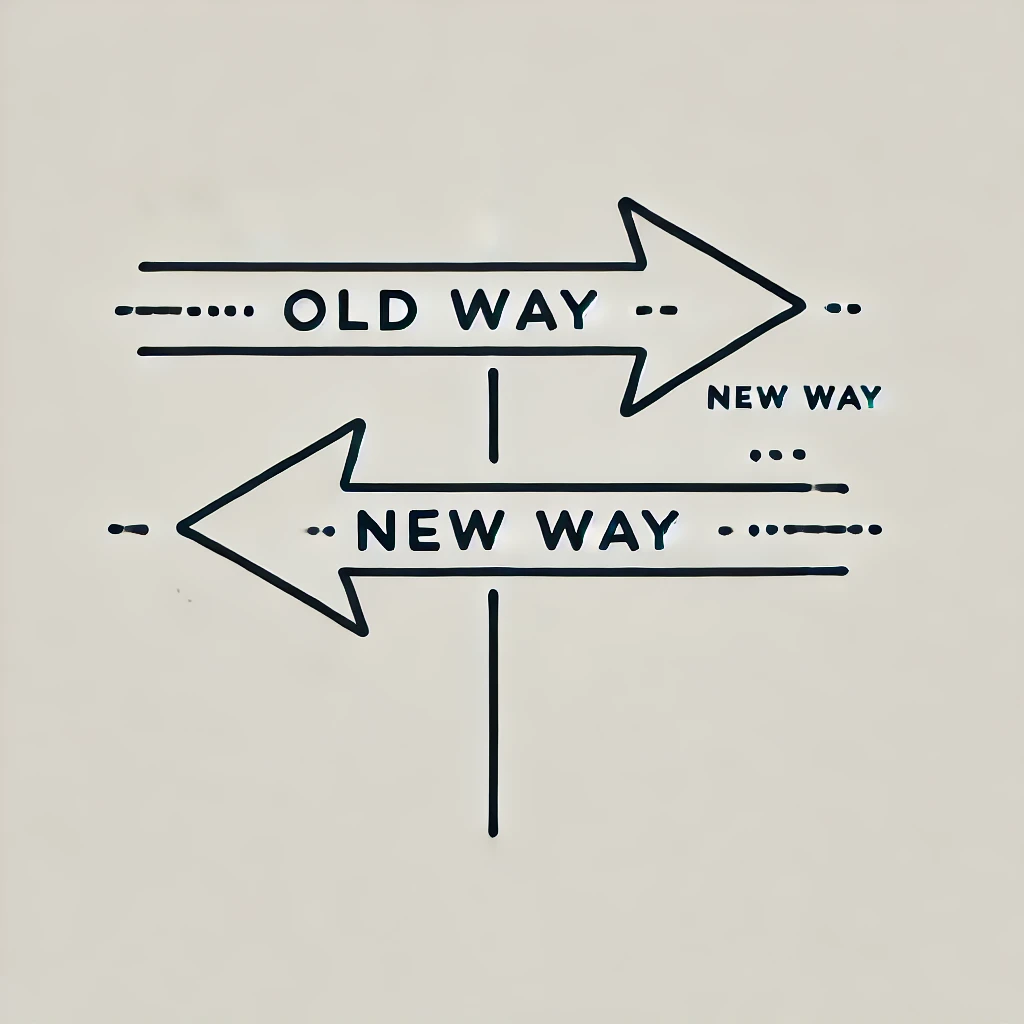
Previously, if a payment got stuck (which can happen for several reasons — exchange rate fluctuation, incorrect deposit amount, or late deposits), fixing it was a bit of a hassle. Here’s what the process used to look like:
- First, you’d need to reach out to our customer support team for help.
- Support would then provide you with the latest exchange rate to continue the transaction.
- You had to confirm that you were okay with the updated rate.
- Finally, after all that, you’d wait again while the payment was processed.
Even if you’d requested an automatic continuation of payments, we couldn’t automate this on our end due to technical limitations. So, you had to go through these steps every time, which could be a bit of a headache.
How the Push Button changes the process
Here’s how it works:
- If a payment gets stuck, you’ll see it right away in your dashboard, along with the reason it stalled.
- The current rate at which you can continue the payment will be displayed for you.
- Like the rate? Great! Just press the Push button, and the payment will be processed immediately.
- As long as the exchange rate doesn’t drop further during the processing time, your payment will be completed without any extra steps.
Pros: you don’t have to find out the current rate through the support, coordinate it and wait for everything to go. If the exchange rate sags after the push – the payment will stand up again
When Does the Push Button Appear?
The “Push Button” feature is a highly useful tool for resolving common payment issues quickly and efficiently. It provides merchants with the flexibility to address various transaction errors without the need for support team intervention. This feature not only saves time but also enhances the user experience by enabling quicker resolutions. Here are three examples where the Push Button feature is particularly handy:
1. Incorrect Asset Deposits
Imagine a customer accidentally sends a payment using Bitcoin instead of the intended USDT. In the past, this error would require a lengthy support process to rectify. With the Push Button, however, you can resolve this issue instantly by confirming the deposit directly through the control panel, making the funds available within minutes. This is incredibly helpful for businesses that frequently deal with various cryptocurrencies, as it prevents delays and ensures transactions are processed efficiently.
2. Outdated Rate or Excessive Deviance
Sometimes, due to fluctuations in cryptocurrency prices, the rate might deviate too far from the original estimate or become outdated. Traditionally, correcting this required verification and confirmation from support, which could take some time. Now, if this situation arises, the Push Button allows you to approve the transaction rate directly, allowing for a quick, on-the-spot resolution. This feature helps avoid losing a transaction due to price changes and allows you to adapt swiftly to market conditions.
3. Deposits Made Using an Incorrect Network
A common issue occurs when a customer selects the wrong network for a transaction—such as using TRON instead of Ethereum for a USDT transfer. Previously, this mistake would have led to delays and manual verification with the support team. Now, with the Push Button, you can immediately confirm the transaction and proceed with the exchange, regardless of the network or asset used. This flexibility ensures that you can accommodate user errors quickly, enhancing customer satisfaction and minimizing disruptions.
In each of these scenarios, the Push Button feature streamlines the resolution process, reducing downtime and ensuring that transactions are processed with minimal hassle. By giving you the power to handle these issues directly, NOWPayments has significantly improved the speed and efficiency of transaction management, making it an invaluable tool for merchants.
How to Use the Push Button
Benefits of Using the Push Button
The Push Button feature eliminates the need to contact customer support for common transaction issues, saving valuable time for both merchants and customers. By resolving issues instantly from the control panel, transactions can continue smoothly, minimising delays and improving the overall experience. This immediate resolution enhances efficiency, allowing businesses to handle transactions independently without relying on external support, which can sometimes lead to longer wait times.
With the Push Button feature, merchants can easily address various transaction issues on their own, without requiring technical assistance. This feature is designed to be user-friendly and intuitive, allowing you to confirm and process transactions with just a couple of clicks. Whether it’s a wrong asset deposit, a network discrepancy, or an outdated rate, the Push Button gives you the control to resolve these problems instantly and efficiently.
Frequently Asked Questions
What to do if the button doesn’t appear
If the Push Button doesn’t appear for a particular transaction, it usually means that the issue does not fall under the categories supported by this feature, or that it requires additional verification for security purposes. In such cases, it’s best to contact NOWPayments support directly for assistance. They can provide guidance and help resolve any issues that may require further manual intervention.
How long it takes for payments to process after clicking
Once you click the Push Button to confirm a transaction, the payment typically processes within 5-10 minutes. This quick turnaround time allows you to finalize transactions without significant delays, making it easy to ensure that your customers receive their funds or services promptly.
Conclusion
The Push Button feature on NOWPayments provides a quick, user-friendly solution for handling common payment issues independently, saving both time and effort. By allowing you to confirm transactions directly from your control panel, it minimizes the need to contact support, reduces delays, and ensures a smoother experience for both you and your customers. Whether it’s an incorrect asset deposit or a discrepancy in network selection, the Push Button allows you to resolve issues in just a few clicks, providing a fast, efficient path to transaction completion.
Take advantage of the Push Button to streamline your payment process and enhance customer satisfaction. By using this feature, you’re empowered to handle common transaction issues directly, leading to quicker resolutions and a more seamless experience. Start using the Push Button today to simplify your payment management and keep your transactions on track with ease!

