If you have ever sent or received crypto, you certainly came across such a concept as “gas fees”. Gas fees can significantly reduce the income, and for that reason, many business owners are not ready to accept crypto payments. Fortunately, NOWPayments have found the solution not only to pay fewer fees but also to boost one’s income. We are over the moon to present a brand new feature for the partners — Network Fee Optimisation.
Key points:
- Network fees can significantly reduce the income of businesses.
- NOWPayments’ Network Fee Optimisation helps businesses save on fees.
Before: without Network fee optimisation
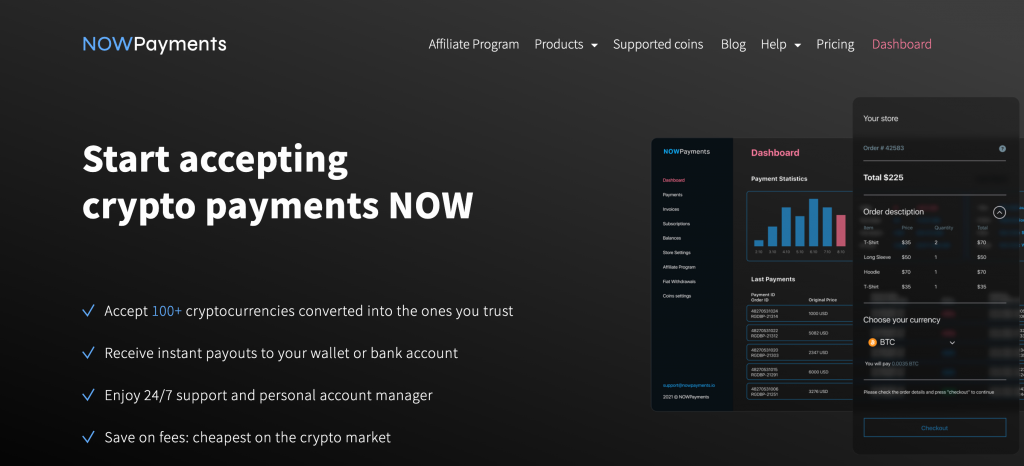
NOWPayments’ service fee equals 0,5% for mono-currency payments and 1% for multi-currency payments. There’s also a network fee for every payment, and sometimes this fee makes up most of the total fees charged for the payment. Why does it happen? As any cryptocurrency user knows, the network fee depends on the currency and sometimes can be extremely high and volatile.
But what is actually interesting about all this: if you add payout wallets in every currency to save on service fees, you will still pay more in total. Here’s an example of a 100$ payment: a customer pays in ETH and payment is sent to the ETH outcome wallet (network fees as of May 26th):
- Network fee: 0.002793 ETH + 0.002793 ETH
- Service fee (0,5%): 0.00001396 ETH
- Total fee: 10.14$
How to save your funds using Network Fee Optimisation?
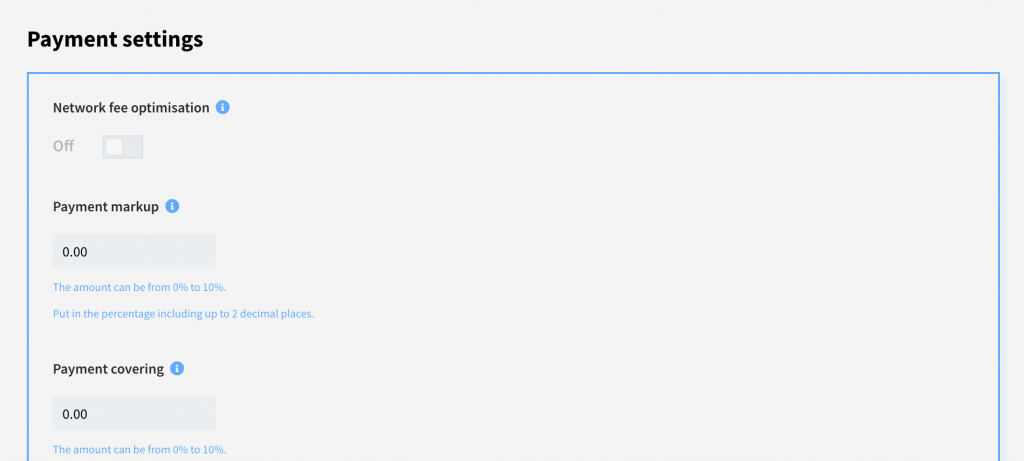
NOWPayments’ algorithm analyzes current network fees and picks the most profitable option out of your payout wallets. This helps you to earn more from each payment as the total fees charged for the payment will be lower than fees for mono-currency payments.
Here’s an example of a 100$ deposit: a customer pays in ETH and payment is sent to the USDTTRC20 outcome wallet (network fees as of May 26):
- Network fee: 0.002814 ETH + 0.6 USDTTRC20
- Service fee (1%): 0.00028938 ETH
- Total fee: 6.2$
Here’s where you can find it in your Dashboard:
- Log In to your Account
- Go to “Store Settings”
- You can find “Network fee optimisation” in the “Payment settings” field.
FAQ
You can enable Network Fee Optimisation starting Monday, May 30th. Please, reach out to NOWPayments via [email protected] in case you have any questions.

