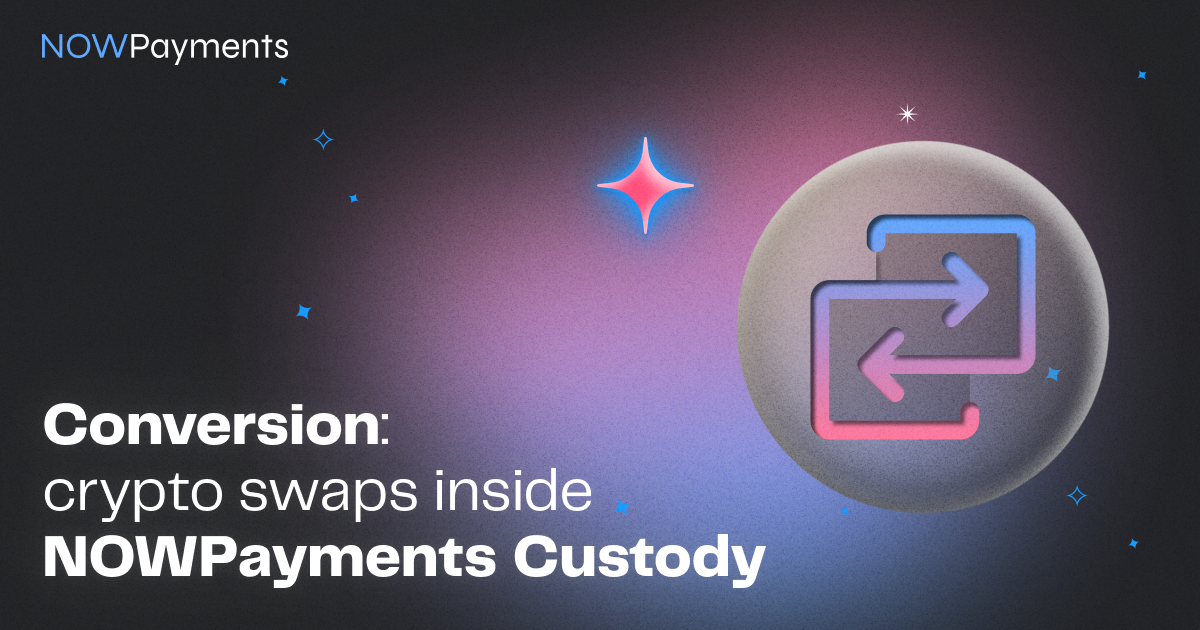NOWPayments is happy to introduce a new feature – cryptocurrency conversion between balances in your Custody. If you store a few different coins in your Personal Account and want to swap them without withdrawing the funds, this new tool is for you. Conversion makes Custody an even more comfortable place to manage your crypto.
Here’s how conversion works and why you may find it convenient.
Crypto Conversion: a New Feature in Your Custody
Recently, we have introduced Custody – it allows you to store crypto in your NOWPayments account. This feature has substantially increased the number of NOWPayments’ use cases and also helps save a lot on network fees. If you haven’t heard of this feature so far, scroll down below for a quick reminder of what it is and how it works.
Custody brings new opportunities to manage the revenue generated with crypto payments, but there was one aspect that didn’t let merchants fully enjoy its functionality – the lack of a feature that would allow swapping earned coins inside Custody.
Today, we are delighted to introduce Conversion – a built-in tool that exchanges cryptocurrencies without leaving Custody. This feature is powered by ChangeNOW – an instant crypto exchange service and our parent company since 2019.
How It Works
You can convert coins in your NOWPayments account in a few clicks:
- Go to the Custody section of your Personal Account.
- Pick the coin that you want to exchange, set the amount and the cryptocurrency that you want to get.
- Click “Convert” and see how the balance of the chosen cryptocurrency grows.
You can exchange all your coins without any limits. All 300+ cryptocurrencies that NOWPayments support are available for conversion.
We take a fixed 0.5% fee for every swap. The fee is already included in the exchange rate that you see while setting up your swap.
Conversion is now the easiest way to add a new coin to your Custody or increase the amount of the cryptocurrency that you already have. Previously, there were two ways to do this: accumulating a certain coin while receiving payments from your users or topping up Custody deliberately from an external crypto wallet. The first way sounds a bit lengthy, while the second one is associated with network fees (and waiting also in case your wallet requires a few confirmations). The new conversion feature spares you this hassle.
When Do I Need to Convert My Funds?
- If you want to make changes in your balances for operational reasons. Let’s say you’ve always been accepting Bitcoin, but now you need to diversify your portfolio – for example, to enable your users to use multiple cryptocurrencies in their accounts. Conversion is the way to change your balances without delay.
- If you want to protect your funds from volatility. If you see that a certain coin starts rapidly depreciating, you can promptly convert it into another and avoid losing value. Stablecoins will suit well here.
- If you want to consolidate your funds before withdrawing from Custody. Here’s an example: you have many coins in your Custody but want to withdraw them in one transaction. Convert them all into one cryptocurrency and pay only one network fee for withdrawal. Here’s a tip: since we charge a 0.5% fee for conversion, check in advance which option is preferable – swapping all coins or paying a few network fees.
- If you want to withdraw in a cryptocurrency that you don’t have in your Custody right now. Let’s say all your funds are in ETH, but you want to withdraw in BTC. Conversion is the best option here, especially in case your wallet doesn’t support built-in crypto swaps or takes high fees for in-house exchanges.
- If you want to take out a crypto loan. Recently, we’ve announced our integration with CoinRabbit, our trusted lending partner – it allows you to get a loan using funds in your Custody as collateral. Check out CoinRabbit to see what coins they accept. Pick a crypto that is the least volatile – those have the minimum risk of collateral liquidation. Then, swap the funds to this currency using the new conversion tool.
Perks of NOWPayments Custody
NOWPayments has been created as a non-custodial service: merchants’ customers send crypto to the NOWPayments’ deposit address, we process it and direct to the merchants’ own wallets right away. This is a secure way to treat cryptocurrency, it fully fits many merchants, and they happily continue using it to date.
However, this type of money flow doesn’t enable a number of use cases vital for other types of businesses.
- Online gaming platforms and marketplaces need to create user accounts of players and buyers and allow them to have their own accounts that they can top up and withdraw. This would be impossible if users’ money would go directly to merchants’ wallets – any further transaction would have to be signed manually. That’s why we introduced Custody – a place in the NOWPayments Personal Account where merchants accumulate their funds and can flexibly use them in their business.
- Some businesses need to charge their user operations with fees, subscription services need tools for recurring billing. Casinos need to enable their clients to top up their accounts and to receive rewards. All this would be hard to implement without Custody.
- Custody has also significantly facilitated Mass Payouts – a feature that allows merchants to send funds to many recipients simultaneously. Payrolls, rebates, freelance commissions and affiliate rewards can be paid out from Custody for free – all you have to pay is just one single network fee.
How Custody Helps Save on Fees
If you haven’t enabled Custody, all crypto paid by your users to you is passed from NOWPayments’ deposit addresses to your wallet, and every transaction is charged with a network fee.
If the funds accumulate in your Custody, there are simply no transfers that require you to pay network fees. You will only need to pay one when you decide to withdraw funds from your Custody. You can do so at any time. There are no extra withdrawal fees on top of network fees.
How Do I Start Using Custody?
Activate Custody after registration or in an existing account.
Go to the Custody section of your Personal Account and whitelist your IP address. Once your Custody is activated, the money from your users will accumulate there.
Have a Question? Contact Us
NOWPayments and ChangeNOW have put a lot of effort into the conversion feature and its uninterrupted work. If you face any issues while setting up your conversion – reach out to us, and we will react to your request and fix everything promptly. Write to us at [email protected] in this case or if you have a question about conversion or custody. We are available 24/7.