With crypto adoption rising, more businesses are looking to integrate digital payment solutions to stay competitive and cater to the growing market of crypto-savvy customers. PIVX (Private Instant Verified Transaction) is a standout option for merchants due to its focus on privacy and efficiency, offering an added layer of security and speed. NOWPayments, a widely-used crypto payment gateway, provides an easy way for merchants to accept PIVX payments. This guide will take you step-by-step through integrating PIVX as a payment option on your platform using NOWPayments, ensuring a smooth and secure setup.
PIVX is a next-generation cryptocurrency designed to provide fast, secure, and private transactions. As one of the pioneering privacy-centric coins, PIVX utilizes advanced cryptographic protocols to protect users’ transaction data, making it an appealing choice for customers who prioritize privacy. PIVX’s low transaction fees and quick processing times make it ideal for online and in-store purchases.
With PIVX, merchants gain access to a growing user base that values secure, anonymous transactions. Accepting PIVX not only broadens your customer reach but also demonstrates a forward-thinking approach to payment options.
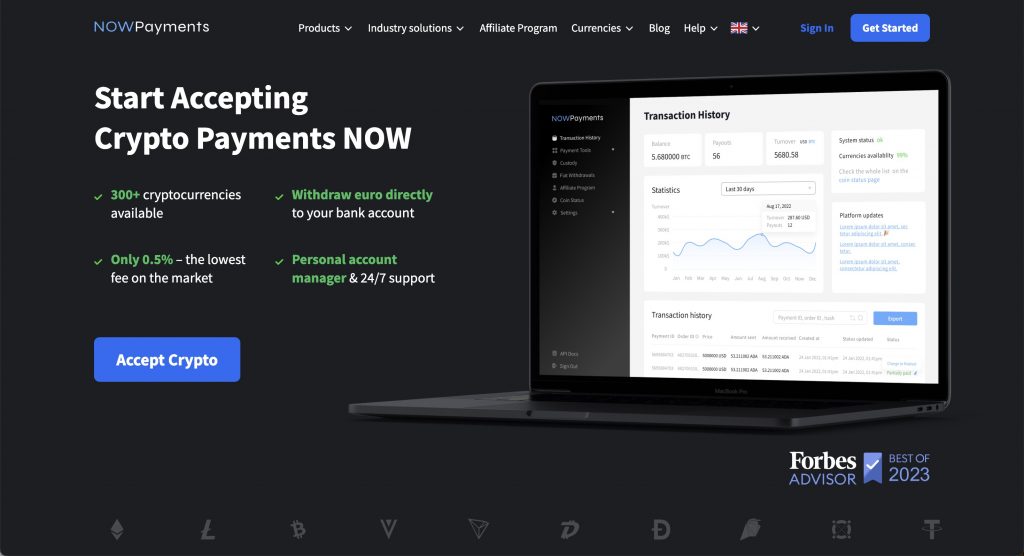
NOWPayments is a flexible crypto payment processor that supports over 300 cryptocurrencies, including PIVX, allowing businesses to accept crypto without complex integrations or costly fees. With NOWPayments, merchants can:
● Integrate with ease: Simple APIs and plugins make the integration process user-friendly.
● Receive automatic conversions: Convert PIVX to a preferred currency instantly.
● Stay compliant: Features like automatic tax calculations help streamline regulatory compliance.
By using NOWPayments, merchants can quickly implement PIVX payments without needing extensive technical knowledge, making it a perfect choice for businesses of all sizes.
Step 1: Sign Up on NOWPayments
To begin, visit the NOWPayments website and sign up for an account.
1. Create an Account: Click “Sign Up” and fill in the necessary details, such as your email and password. Verify your email to activate the account.
2. Access the Dashboard: Once you log in, the dashboard will display options to manage payments, integrations, and settings.
After signing up, you’ll need an API key to enable NOWPayments on your platform.
1. Go to the API Key Section: In your NOWPayments dashboard, navigate to the “API Key” section.
2. Generate API Key: Click on “Generate API Key” and save it securely. This key will be essential for connecting your platform to NOWPayments and enabling PIVX payments.
Step 3: Configure Payment Settings for PIVX
With NOWPayments, you can choose to accept PIVX and other cryptocurrencies and convert them into a preferred currency.
1. Set Up Payout Wallet: In the dashboard, set up a wallet for receiving payments. You can choose to hold PIVX or have it converted to another cryptocurrency or fiat currency.
2. Select Preferred Currency: If you want your PIVX payments converted, choose the currency in which you’d like to receive your funds.
3. Tax and Fees Configuration: NOWPayments allows you to configure tax rates and transaction fees as part of the setup. This is useful for automated tax calculations, which simplifies accounting and compliance.
Step 4: Integrate PIVX Payment Option on Your Platform
NOWPayments offers various methods for integration, depending on your platform’s technical requirements. Here are three popular options:
For businesses with technical resources, API integration is a powerful way to customize the payment flow.
1. Access the API Documentation: NOWPayments provides comprehensive API documentation to guide you.
2. Integrate API with Your Platform: Use the generated API key to connect your platform. You’ll need to configure endpoints to handle transactions, confirmations, and notifications.
3. Test Transactions: Run test transactions to ensure payments are processed smoothly, and confirmations work as expected.
Option 2: Plugins for E-commerce Platforms
NOWPayments offers plugins for popular platforms like WooCommerce, Shopify, and Magento.
1. Install the Plugin: Download the NOWPayments plugin for your platform.
2. Enter Your API Key: Once installed, open the plugin settings and enter your API key.
3. Enable PIVX as a Payment Option: In the plugin settings, enable PIVX as one of the accepted payment methods.
4. Test the Payment Flow: Complete a few test purchases to verify that everything is working correctly.
Option 3: Payment Buttons and Invoices
For smaller websites or stores without dedicated e-commerce platforms, NOWPayments also offers payment buttons and invoices.
1. Generate a Payment Button: In the dashboard, create a payment button and configure it to accept PIVX payments.
2. Add the Button to Your Site: Copy the HTML code for the button and add it to your website or blog.
3. Use Invoices for Email Transactions: You can generate invoices to be sent directly to customers, providing them with a secure link to complete their payment in PIVX.
Before announcing PIVX as a new payment option, thoroughly test your setup:
1. Run Test Transactions: Use NOWPayments’ test mode to simulate PIVX payments and ensure that the process is seamless.
2. Verify Transaction Confirmations: Check that your platform correctly recognizes transaction confirmations and reflects order statuses.
3. Check Wallet Transfers: Confirm that your PIVX payments reach your designated wallet or are converted as expected.
Once testing is complete, you can officially launch PIVX payments, promoting it as a secure, privacy-focused option for your customers.
Step 6: Promote PIVX Payments to Your Customers
Promoting PIVX as a payment option can help attract a new customer base interested in privacy-centric transactions. Here are a few ways to spread the word:
1. Highlight PIVX on Your Checkout Page: Make it clear that you accept PIVX by displaying the logo and a short description of its benefits.
2. Promote on Social Media: Announce the addition of PIVX to your payment options on social media and highlight its unique features.
3. Educate Your Customers: Share information about PIVX’s privacy and security features, appealing to those who value these attributes in a payment method.
Integrating PIVX payments using NOWPayments opens up a new revenue stream for merchants looking to embrace cryptocurrency in a privacy-focused way. This step-by-step guide has outlined how you can quickly and securely add PIVX as a payment option to your store, whether through API integration, plugins, or payment buttons. By offering PIVX, you position your business at the forefront of digital payment innovation, meeting the needs of a growing market that values privacy and speed.

