Managing multiple payments efficiently is a common challenge for businesses operating in the cryptocurrency space. Whether you’re processing affiliate payouts, employee salaries, or vendor payments, having a streamlined method for handling mass payments is essential. This guide provides a step-by-step explanation on how to use the provided template for executing mass cryptocurrency payouts through NOWPayments seamlessly.
By breaking down each field in the template, explaining its purpose, and offering practical examples, this guide ensures even beginners can use it effectively. From correctly entering wallet addresses and cryptocurrency tickers to understanding ExtraID requirements for certain currencies, we’ve covered all the critical details. Follow this guide to save time, avoid common errors, and ensure your mass payments are processed without a hitch.
1. Ticker
What it is: This field specifies the cryptocurrency you want to use for the payment (e.g., BTC for Bitcoin, XRP for Ripple).
How to use it: Enter the correct ticker symbol for the cryptocurrency. Ensure it’s accurate to avoid transaction errors.
Common mistakes: Typos or using an unsupported cryptocurrency ticker can cause the system to reject the payment.
Where to find ticker lists: Refer to this link for a comprehensive list of cryptocurrency tickers to ensure accuracy.
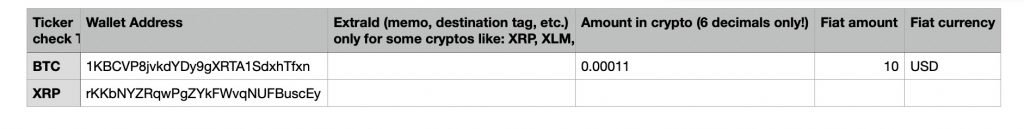
2. Wallet Address
What it is: The recipient’s wallet address where the payment will be sent.
How to use it: Copy and paste the wallet address provided by the recipient. Double-check for accuracy, as even a small mistake can result in funds being lost.
Common mistakes: Using an incorrect or incompatible wallet address for the chosen cryptocurrency.
Example wallet addresses:
Bitcoin (BTC): 1KBVP8jvkdYDy9gXRTA1SdxhTfxn
Ripple (XRP): rKKbNYZRqwPgZYkFWqNUFBuscEy
Ethereum (ETH): 0x89ab3dc9b69ff32aa9c32cb76b8820b4fc845ef1
3. Extrald (Memo, Destination Tag, etc.)
What it is: Additional information required for certain cryptocurrencies like XRP or XLM. This ensures the payment reaches the correct sub-account.
How to use it: If required (for XRP, XLM, etc.), enter the destination tag or memo provided by the recipient. Leave it blank for cryptocurrencies that don’t require it.
Common mistakes: Forgetting to include the ExtralD for specific cryptocurrencies can result in the funds not being credited to the recipient’s account.
You can find ExtraID under Address
Examples of ExtraIDs:
Ripple (XRP): 423880374
Stellar (XLM) Memo: 987654
4. Amount in Crypto (6 Decimals Only!)
What it is: The amount of cryptocurrency you want to send, specified up to six decimal places.
How to use it: Input the amount in the correct format (e.g., 0.000011). Use a calculator if needed to ensure accuracy.
Common mistakes: Entering more than six decimals or an amount that exceeds the available balance can cause the transaction to fail.
5. Fiat Amount
What it is: The equivalent amount in fiat currency (e.g., USD) to indicate the value of the payment in traditional currency.
How to use it: Input the fiat value for reference. This is especially useful for tracking and reconciling payments.
Common mistakes: Forgetting to add the fiat amount can make it harder to verify the transaction.
6. Fiat Currency
What it is: The fiat currency (e.g., USD, EUR) used as a reference for the transaction.
How to use it: Enter the currency code for the fiat value specified in the previous column.
Common mistakes: Using an incorrect currency code can cause confusion or mismatched records.
Step-by-Step Instructions
1. Prepare the Template
Open the provided template in your spreadsheet software (e.g., Excel, Google Sheets).
Populate each row with the required details for every recipient.
2. Check for Errors
Verify each wallet address and ExtralD (if applicable).
Ensure the cryptocurrency ticker matches the wallet address type.
Double-check the decimal accuracy for the “Amount in Crypto” field.
3. Upload or Process the File
Save the file in the required format (e.g., CSV or XLSX) as specified by your payment processor.
Log in to the payment platform and navigate to the “Mass Payouts” section.
Upload the file and review the entries for any errors flagged by the system.
4. Confirm and Send
Once the system validates the data, review the payout summary.
Confirm the transaction and process the payments.
Common Errors and How to Avoid Them
- Invalid Wallet Address: Double-check addresses for typos or incompatible formats.
- Missing ExtralD: Always verify if the cryptocurrency requires a memo or destination tag.
- Incorrect Decimal Places: Ensure the crypto amount doesn’t exceed six decimals.
- Unsupported Ticker Symbol: Use only the tickers supported by the platform.
- File Format Issues: Save the file in the correct format to prevent upload errors.

