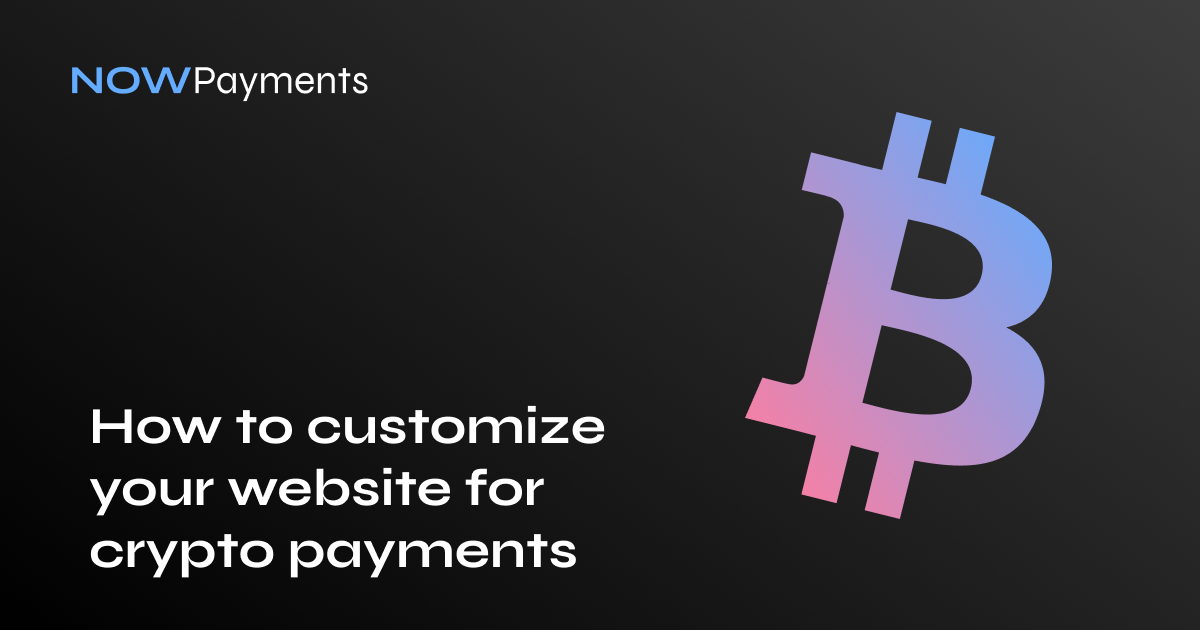In 2022, accepting crypto payments is not just a marketing ploy but almost the only way for some businesses to stay afloat. Cryptocurrency allows you to send fast, secure, and low-fee payments regardless of the location of the sender and recipient. If your company has not yet become crypto-friendly, we suggest you explore several ways by which you can easily customize your website to accept crypto.
Key points:
- Accepting crypto payments directly on the website facilitates interaction between the consumer and the merchant.
- If you are the owner of an online store on one of the CMS platforms, you can easily set up crypto acceptance via plugins.
- If you want to accept cryptocurrency on any website or in an app, we suggest you use the NOWPayments crypto API.
Why site needs to be customized
Cryptocurrency is an electronic means of payment with which your customers can easily send you payments using only their wallets. If you have decided to accept crypto for payment, you are probably wondering how to do it. The first thing that comes to mind is to place the address of your crypto wallet so that customers can copy it and send you money. However, this method at least does not look too presentable, and besides, it is pretty messy. Therefore, merchants can choose to use the services of crypto payment providers to set up a checkout system directly on their websites. With the help of this system, an additional payment option — cryptocurrency — will be available to your customers.
There are many crypto payment providers on the market — NOWPayments, Coinbase, B2BinPay, and others. Each of the processors provides its tools that differ in efficiency and ease of integration, as well as its conditions. Using crypto payment gateways, merchants can integrate the crypto checkout system into online stores located on such CMS solutions as PrestaShop, Shopify, WooCommerce, and others. If the merchants do not use the listed platforms, they can easily configure the acceptance of crypto payments using the NOWPayments API.
Steps to customize the website to accept crypto
NOWPayments Plugins
If you are the owner of an online store located on one of the leading CMS solutions, you can configure the acceptance of crypto payments on your website on 1-2-3. You just need to install one of the plugins provided by NOWPayments and add it to an existing store. Our service cooperates with such popular e-commerce platforms as PrestaShop, Magento 2, Shopify, WHMCS, OpenCart, Equid, Zen Cart, and Shopware.
To start accepting crypto payments in your online store, just follow the instructions below:
- Log in or sign in to your NOWPayments account.
- Navigate to the “Store Settings” section.
- Specify your wallet address where the funds will be received.
- Generate an API Key.
- Generate and save your IPN (Instant Payment Notification) secret key.
- Select the plugin and download it to your device.
Depending on the e-commerce platform, the configuration of the plugin for accepting crypto payments may vary. Detailed instructions for each plugin can be found on the official NOWPayments website. In general, it looks like this:
- Log in to your merchant account.
- Go to the plugin settings section. It can be called in different ways: Plugins, Modules, Extensions, etc.
- Download the NOWPayments plugin.
- Configure the plugin by entering your API key and IPN secret key.
- Save the changes.
- Start accepting crypto for payment on your website!
NOWPayments Crypto API
The NOWPayments API is a set of ready-made methods by which merchants can start accepting crypto payments. After selecting the necessary functions, scripts, buttons, and payment forms are installed on the site and via which merchants can accept crypto payments and receive them automatically in their wallets. The user pays for purchases with one of the supported cryptocurrencies, but for convenience, the price of the goods is displayed in fiat. The NOWPayments API can be used not only on the site but also to expand the application’s functionality.
In addition to regular payments, the NOWPayments API has additional valuable functions:
- Notify the merchant about the payment status using IPN callbacks.
- Accept several payments for one order. For example, the client pays part in BTC and part in ETH.
Standard flow for NOWPayments API:
GET the list of available payment currencies:
GET an estimated price in the selected crypto:
POST. Create a payment:
First, you need to implement a script on your website to process notifications from the NOWPayments payment system. Such a notification is a POST request with a specified data structure. Your website should be able to send a timely response with the requested data. Data must be sent as a JSON-object payload. Mandatory information includes:
price_amount — fiat price of the order;
price_currency — fiat currency (USD, EUR, NZD, BRL, GBP);
pay_currency — cryptocurrency you wish to accept;
Optional information:
pay_amount — the crypto amount that you can specify yourself or NOWPayments automatically converts — the amount in fiat to crypto;
ipn_callback_url — link to receive instant payment notifications;
order_description — order description as it is presented on your website.
Get information about the payment status:
You need to use the same API key that you specified when creating the payment and specify the payment ID. Depending on the current payment flow, NOWPayments provides the following statuses: waiting for payment by the client, confirming the payment on the blockchain, sending funds to the merchant’s wallet, and so on.
NOWPayments Invoices
Invoices are probably the easiest among the payment tools. You can create an invoice in your NOWPayments personal account. First of all, you will naturally need to specify your wallet address and generate an API key. Next, you need to go to the “Invoices” section and click the “Create Invoice” button. The following information must be entered in the form:
- product description, for example, “Apple Macbook Pro 2019×1”;
- order ID;
- pay currency — the cryptocurrency in which the order is billed;
- price (is indicated in the fiat currency).
The convenience of the invoice lies in its straightforward design. You can place an invoice on your website, and your consumers can use it unlimited times.
Conclusion
Currently, it has become quite evident that cryptocurrency is not just a speculative trading tool but also an extremely convenient, fast, and inexpensive means of payment. Anyone can use the advantages of the crypto payment method by implementing one of the NOWPayments payment tools directly on the website.