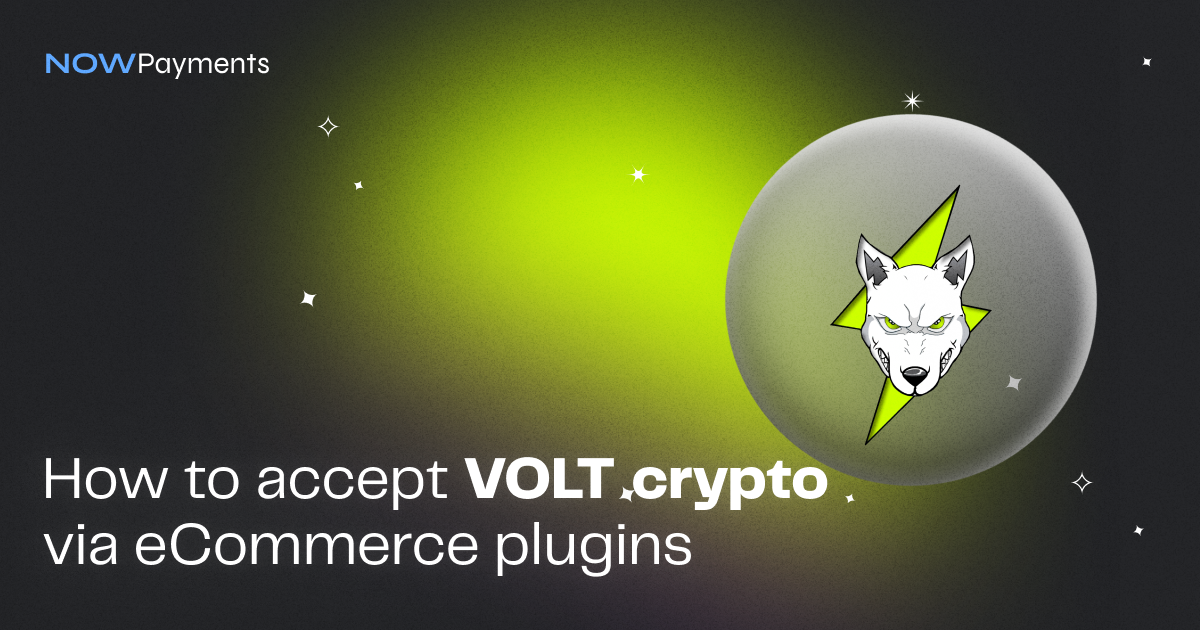Dog-themed coins are a distinct segment of the cryptocurrency market. However, the main issue with them is that the majority of such meme coins are created just for amusement and are not taken seriously by most investors. Nonetheless, there are some exceptions that provide actual value to users, one of which is the Volt Inu coin. The VOLT cryptocurrency is concentrating its investments in the sphere of Web3, letting thousands of investors profit from the project’s portfolio. If you own an ecommerce store, you can easily deploy VOLT payments with the help of NOWPayments’ plugins.
Key points:
- $VOLT is the native coin of VOLT Inu.
- VOLT payments are compatible with WooCommerce, Shopify, and other platforms.
- Accept VOLT payments on PrestaShop, WooCommerce, Magento 2, WHMCS, OpenCart, Zen Cart, Shopify, and Shopware using NOWPayments.
What is VOLT crypto?
Volt Inu ($VOLT) is a hyper-deflationary token which means that its circulating supply is gradually being whittled away. The profits made on VOLT’s treasury investments are used to buy back and burn $VOLT tokens. $VOLT imposes automatic taxes on all transactions. There is a 2% burn tax on ETH and another automatic 4% burn tax on BSC. Thus, the merger of these mechanisms guarantees a continuously rising price floor due to the decrease in the circulating supply.
Which eCommerce platforms accept VOLT?
WooCommerce
WooCommerce is one of the key products in WordPress’s plugin marketplace. WordPress is one of the largest website-builder platforms on the market. The plugin facilitates the creation and management of online stores.
- It is free.
- It has a wide range of built-in features, including tools for managing inventory and calculating taxes.
- It is mobile-friendly.
Shopify
Shopify is a cloud-based eCommerce platform that is distributed on a subscription basis. Shopify is used by millions of stores around the world.
Shopify enables merchants to unify their business operations into one solid command center. It lets merchants sync their online and brick-and-mortar infrastructure.
- It has a free 14-day trial.
- Shopify lets merchants add their own domain name.
- It has an intuitive design and a simple-to-navigate admin panel.
Magento 2
Magento has been operating for more than a decade and it possesses a massive number of features, letting users customize their stores in any way they like.
Magento merchants can manage their transaction history, account status, address, preferred catalog, and shopping cart.
- It has a PoS solution for brick-and-mortar merchants.
- It provides tutorials on how to set up every aspect of the store.
- Magento has both external and built-in SEO tools.
- Magento Commerce license costs anywhere between $22,000–125,000/year.
PrestaShop
PrestaShop is a free eCommerce platform that powers hundreds of thousands of stores. It has an incredible selection of tools available to merchants. It even allows users to automatically translate their stores into several different languages. PrestaShop lets merchants host their websites in the cloud or on their own server.
- PrestaShop’s extension library contains thousands of extra modules.
- PrestaShop is integrated with Google Analytics.
- It is free and has over 200 payment modules.
How to accept VOLT on eCommerce stores?
Before deploying VOLT payments using NOWPayments’ plugins, you will need to create a VOLT address to which you will receive payments. To do that, you will be required to install MetaMask. Once you set up your MetaMask wallet, you will have to add VOLT to your wallet. Note that NOWPayments lets you accept only the BNB Smart Chain network (BSC).
In order to start accepting VOLT coin payments by using NOWPayments’ plugins, you need to follow these steps:
- Open your MetaMask wallet and press the top button to open the list of available networks. Click “Add network.”
- Go to, navigate to the bottom of the page, and press “Add BSC Network.”
- Click “Approve” and switch to BSC.
- In MetaMask, press “Import tokens.”
- Enter the following details:
- Token contract address: 0x7db5af2B9624e1b3B4Bb69D6DeBd9aD1016A58Ac
- Token symbol: VOLT
- Token decimal: 9
- After pressing “Import tokens,” your MetaMask wallet will display your VOLT balance.
Now, let’s set up your NOWPayments account, follow these steps:
- First of all, you need to create your NOWPayments account
- Next, you will need to add your VOLT wallet address to which you would like to receive payments.
- Once you successfully register your account, head to the “Store Settings” section on the left sidebar and press “Payment settings.” There, add a new API key.
- Finally, once you set up the basics, choose your plugin and follow your plugin’s respective installation instructions.
Conclusion
NOWPayments enables online stores to accept Volt Inu token payments on different eCommerce platforms.