Donations can significantly help your project to grow, no matter if it’s a personal or a public one. If you want to accept donations in the easiest way, NOWPayments can help you!
Getting donations in cryptocurrency is a perfect solution because it’s:
- Safe: no centralized organizations can block your account;
- Fast: it depends on the speed of creation of new blocks, but much faster than usual payments (for example, the average Ethereum transaction time is between 15 seconds and 5 minutes);
- Convenient: the cost of the transaction depends on the speed of it; so you can choose the most appropriate way for you!
So, if you are interested in implementing our crypto donation button check out this easy step-by-step tutorial:
- Sign up for a NowPayments account. You can do this via this link.
- Specify the cryptocurrency and the crypto wallet.
- Generate an API Key.
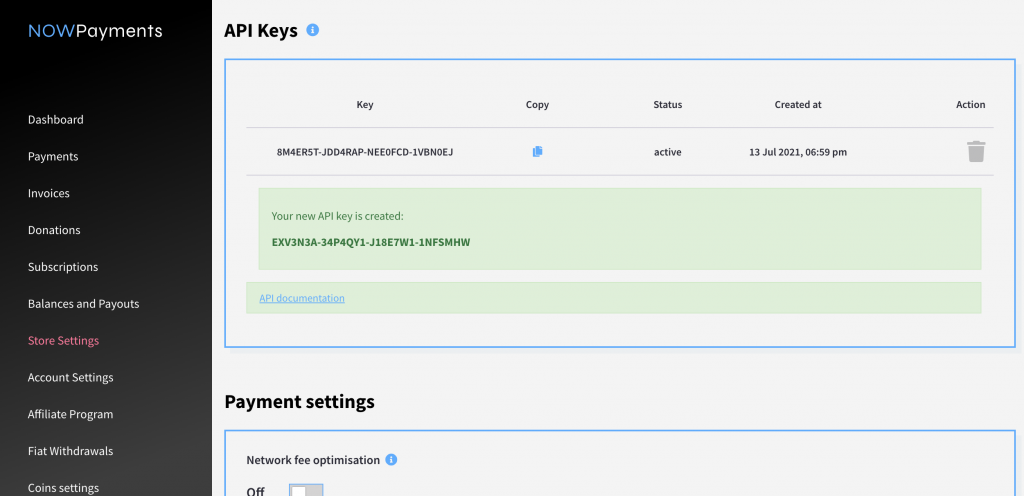
- Go to the Donations menu in your Dashboard, choose the donation button style, select an API key, and copy the code.
- Place a crypto donation button on your website or blog!
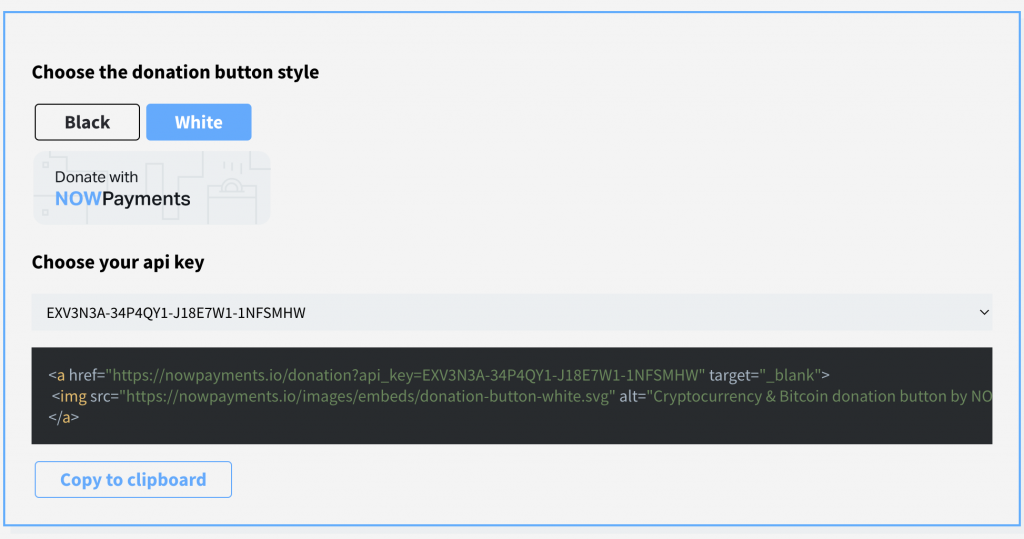
NOWPayments is the best choice to install the donation button, because:
- It is easy: you can do it in 4 simple steps;
- Minimum info is needed: you log in using only the e-mail address and the name of the company (which can be changed);
- It is convenient: we provide full technical support during the integration stage!
Hit us up at [email protected] if you have any questions, and follow us on social media:

