An introduction to the best Binance Coin features on our platform. Learn how to Accept BNB (Binance Coin) as a payment on the website
What is Binance coin?
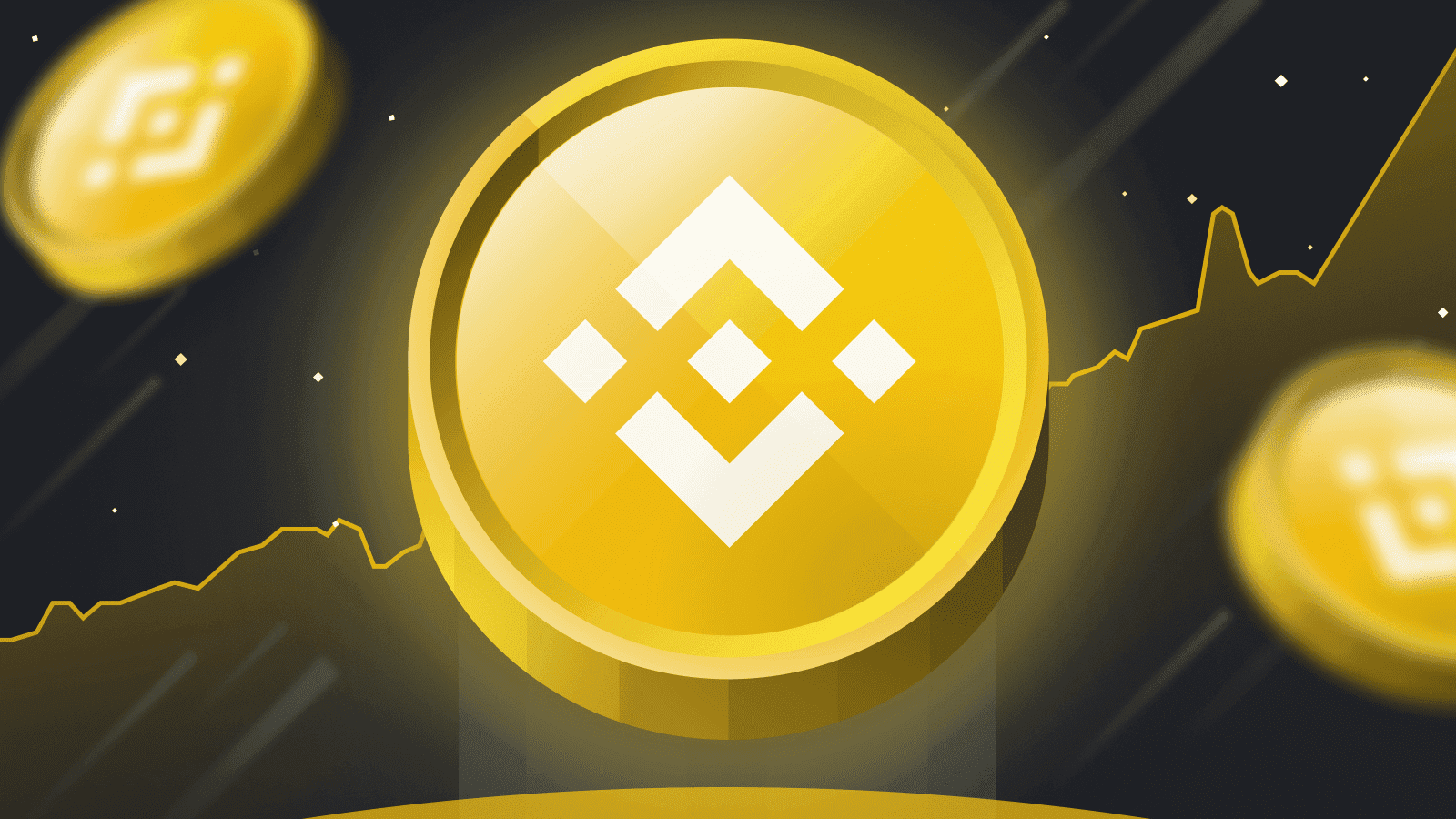
Binance coin (BNB) is an internal token of the Binance cryptocurrency exchange. Binance offers its users a wide range of services and opportunities, so BNB tokens are popular and are constantly growing in price. BNB is launched on the more advanced Binance Smart Chain blockchain so it supports smart contracts. Moreover, the network fees on BSC chain remain competitvely low making BNB a great payment tool.
BNB has several use cases:
- one can use it to pay trade commissions on Binance exchange;
- during the token sale hosted by Binance Launchpad;
- as a payment method;
- soon – to support the upcoming DEX from Binance.
BNB was launched as an ICO from June 26 to July 3, 2017, 11 days before the opening of the Binance exchange for trading.
Binance Coin mining can be done through the means of specialized hardware, cloud mining, or pool mining.
How to accept Binance Coin payments on your website?

Our goal is to make you receive customer payments in most popular cryptocurrencies, Binance Coin is among them. To simplify it, all received payments are instantly transferred to your personal wallet.
To get started with accepting Binance Coin as well as other cryptos, first, sign up with NOWPayments. Then, create API credentials if you are planning to use our e-commerce plugins or the API; if not, go ahead and create your first payment button. Our API has been developed in a way that you can integrate it in the quickest and easiest way possible as we believe that API integration should be simple, transparent, and hassle-free.
Original Tools
For the main features, visit the Merchant tools page. They include valuable details such as crypto widgets and plugins as well as working API and instant notifications.
For example, on our platform, one can accept BNB with WHMCS plugin. For that, one needs to sign up for a NOWPayments account and configure one’s store settings: specify wallet address and generate API Key. Check it out!

