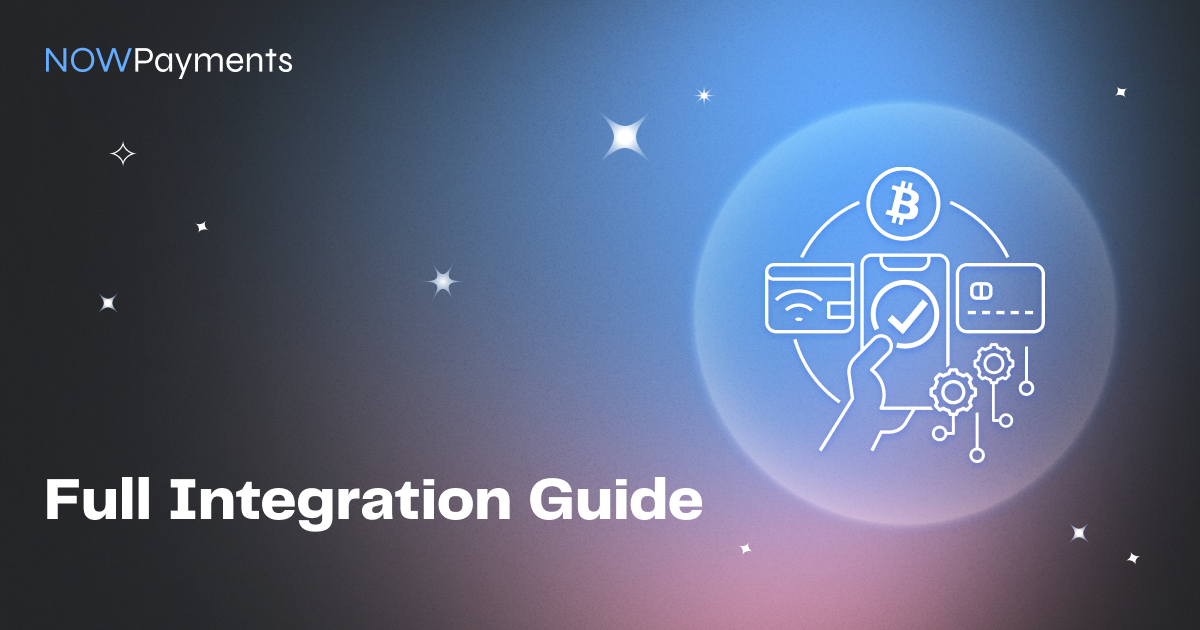Integrating crypto payments into your website has never been easier, thanks to NOWPayments – a crypto payment gateway with 300+ supported cryptocurrencies and a very friendly UX.
This step-by-step guide will walk you through the process of setting up our payment processor to accept crypto payments on your website. Whether you’re a trading platform, a casino, an e-commerce business, a nonprofit organization, or a content creator, this guide will help you tap into the world of crypto payments.
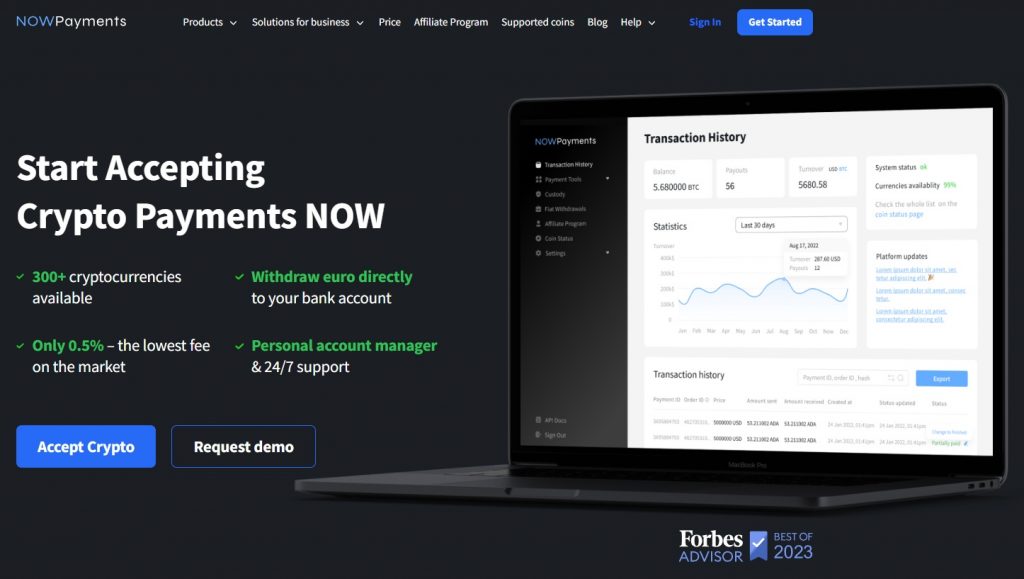
Why Integrate Crypto Payments?
Before we dive into the integration process, let’s briefly revisit the benefits of accepting crypto payments on your website:
- Diversify Payment Options: Offering crypto payments alongside traditional methods gives your customers more choices, enhancing their overall experience.
- Expand Your Customer Base: Cryptocurrencies have a global reach, allowing you to attract customers from around the world, without worrying about currency conversions or international transaction fees.
- Lower Transaction Costs: Crypto transactions typically come with lower fees compared to credit card payments, which can translate to cost savings for your business.
- Enhanced Security: Cryptocurrencies provide added security against fraud and chargebacks, reducing risks associated with online payments.
- Embrace Innovation: Accepting crypto payments positions your business as forward-thinking and technologically savvy, appealing to a broader audience.
Step-by-Step Crypto Payments Integration Guide:
Now, let’s get started with the integration process. Here’s a step-by-step guide to setting up NOWPayments for crypto payments on your website:
Step 1: Sign Up for NOWPayments
- Visit the NOWPayments website and sign up for an account.
- Receive a verification email and confirm
- Once registered, log in to your NOWPayments dashboard.
- Add your payout wallet or wallets
- Create an API key
Step 2: Set up Your Account
- Add your payout wallet or wallets if you haven’t done that when signing up (Step 1)
- Create an API key if you haven’t created one when signing up (Step 1)
- Choose which currencies you with to enable for your customers to pay with in coin settings
- Enable 2FA for better security and save your backup code or use an app.
Step 3: Choose the Crypto Payments Tools you need
- API for crypto payments, mass crypto payouts, custody solution and more. Check out our API FAQ: what is crypto API, how does it work, what are IPNs, how to set up callbacks and more. Or browse our APIs for different needs:
- Invoices (payment links): simple links you can send anywhere to anyone to get paid. Check out our Crypto Invoices FAQ: how to set up, how to track transactions and more.
- Plugins:
- WooCommerce (WooCommerce crypto plugin instructions)
- Shopify (Shopify crypto plugin instructions)
- And more
If you re not sure, which crypto payment tools suits you best, check out these helpful docs with crypto payment tools for different industries:
- Crypto payment gateway for Trading platforms
- Crypto payment gateway for Adult platforms
- Crypto payment gateway for Gambling projects
- Crypto payment gateway for Gaming projects
- Crypto payment gateway for Charity and Non-Profit
- Crypto payment gateway for Marketplaces
- Crypto payment gateway for Token Generation Events
- Other
Step 4: Accept Crypto Payments and Monitor your Profit
Everything you need is in your dashboard:
- Main Settings:
- Payout wallet – crypto wallet to withdraw your profit into
- Main (first) currency to accept – currency you want to accept (if users pay in another currency, this is what it will be converted to)
- Base currency for product price – fiat currency or USDT
- API keys – your integration tool
- IPN keys – for instant notification integration
- Network fee optimisation feature – to lower fees
- Payment makeup and payment covering – set up a higher or lesser price to cover for your client or to refer the network fee to their side.
- Account settings:
- Company info – add any info necessary
- Team members – add team members to the account
- 2FA
- Coin Settings – choose which currencies to accept and which not to accept
- Fiat operations:
- Fiat-to-crypto: Let your user pay in fiat
- Crypto-to-fiat: withdraw your profit in fiat
- Transaction monitoring and transaction history
- Payments filtering and export functionality
- Creating of crypto invoices, donation links, subscriptions, crypto POS terminal
- Billing functionality where you can create customer accounts
- Custody solution: balances where you can store funds
- Mass payouts functionality (Custody needs to be enabled): to send payouts to as many wallets as needed
- Crypto affiliate program: refer businesses to us and earn commissions
Step 5: Convert or HODL
- Decide whether to convert received cryptocurrencies to fiat or hold them as digital assets.
- NOWPayments offers seamless conversion options to accommodate your preferences.
How Does NOWPayments work?
Here’s our full guide on how NOWPayments works where we delve into:
- General info (crypto payment gateway description)
- Supported currencies
- Auto coin conversion (cross-chain payments)
- Fee structure and network fee optimisation feature
- Transaction monitoring
Customer Support
- We provide customer support for any inquiries related to crypto payments. When contacting support, please share all info you can so we can help you asap: transaction hash, transaction id, etc
- NOWPayments offers a dedicated support team to assist you with any issues.
- You can also check all finished transactions via your dashboard. It is possible to filter it via the user’s hash.
Stay Informed
Stay updated on crypto market trends and regulatory developments to ensure compliance with local laws – check out our blog.
FAQ: Most Popular Questions
1. What are your fees?
Check different types of fees that might occur here. Our basic flow is: 0.5% if it’s a mono-transaction (e.g. BTC-to-BTC) and 1% if it involves 2 cryptocurrencies (e.g. ETH-to-BTC). Always keep in mind that cryptocurrency has network fees, which are dependent on each asset. You can mitigate them by using network fee optimization feature.
Bear in mind that network fee is not a percentage but a number.
2. Are refunds possible?
Yes, merchants can refund finished or partially paid payments. If a payment is stuck, we can help with refunds. Please contact [email protected], as this process may require customer verification.
3. Is there KYC?
There is no KYC for crypto-to-crypto payments, and we do not store user-data. KYC is required for fiat operations. KYC might also occur in case of suspicious transactions detected by our AML tools.
4. Do you have a Sandbox?
Yes, we have a test environment for developers, Sandbox, – where you can test our API without depositing any assets. Create payments, test different payment statuses and callbacks.
We do not have a testnet.
5. What is the best crypto payment gateway?
Depending on your industry, you can choose a crypto payment gateway that suits your specific needs. NOWPayments offers custom solutions for an industry.
6. What is the best way to pay in crypto?
The best way to pay in crypto is to open a crypto wallet and transfer funds from one to another either using a crypto payment gateway or directly.
7. How do I accept payments with crypto?
The first step is to choose the best crypto payment gateway, set up a wallet and create an API key. Then you can choose the best tool: API, invoices, plugins etc.
Conclusion
By following these steps, you can easily integrate NOWPayments into your website, enabling your customers to make crypto payments with ease. The seamless integration process enhances the overall shopping experience and opens up new opportunities for your business.