We’re excited to announce a new partnership that expands your payment options! Banxa is now available as a fiat on-ramp provider in your NOWPayments dashboard. This integration allows you to effortlessly accept credit card, bank transfer, and other local payment methods, automatically converting them into cryptocurrency for you.
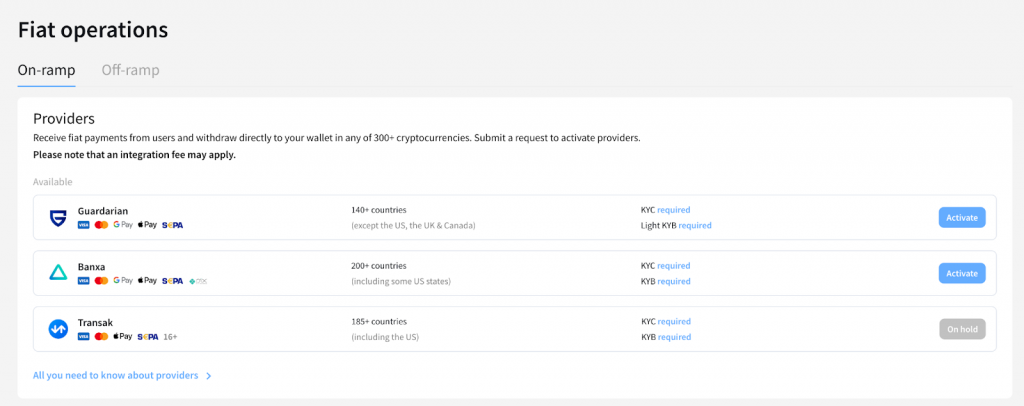
Key Benefits:
- Global Reach: Serve customers in over 100 supported countries.
- Multiple Payment Methods: Accept credit cards, Apple Pay, Google Pay, and more.
- Seamless Conversion: Fiat payments are automatically converted into 300+ cryptocurrencies.
- Trusted & Compliant: A fully verified and secure payment flow.
Ready to unlock a new wave of customers? Activating Banxa is quick and easy. Simply follow the steps below to get started.
How to Activate and Use Banxa
Step 1: Apply for Banxa
- Log in to your NOWPayments Dashboard.
- Go to Settings > Fiat operations > On-ramp.
- Locate Banxa and click the Activate button.
- Complete and submit the short application form.
What happens next?
Our team will review your submission and contact you within 3 business days to guide you through the required KYB (Know Your Business) process.
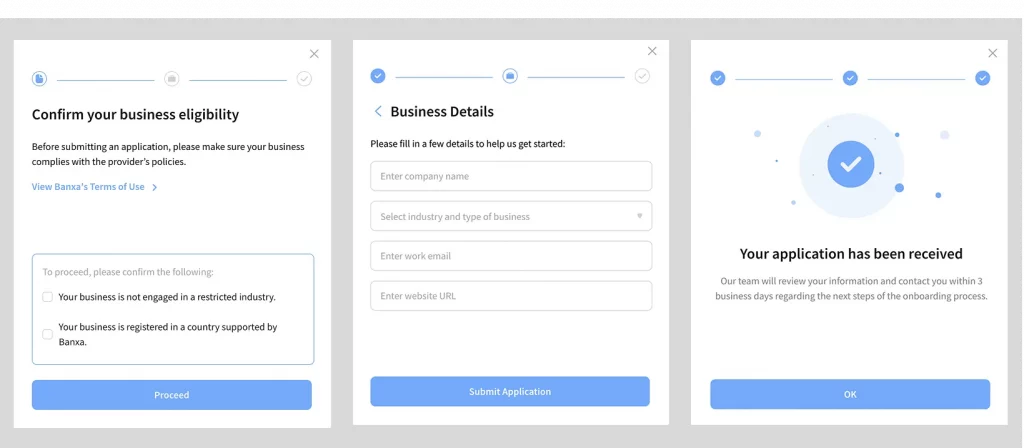
Step 2: Set Up Your Currencies
Once your account is approved, you must select the fiat currencies you wish to accept.
- Navigate to Settings > Coins in your dashboard.
- Select your desired fiat currencies (e.g., USD, EUR, GBP, AUD, CAD).
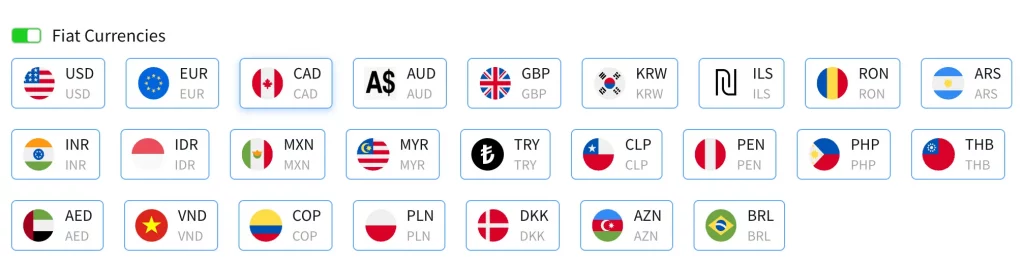
Step 3: Start Accepting Payments
You’re all set! Begin accepting fiat payments immediately by:
- Creating Payment Links: Use the Payment Solutions > Payments section.
- Using our API: Integrate directly for a fully automated experience.
Frequently Asked Questions
How do I accept credit cards through NOWPayments?
You can accept credit card payments by enabling one of the fiat on-ramp providers. Please note that the provider requires a KYB (Know Your Business) process.
How long does the application process take?
After you submit all required company documents for the KYB process, please allow approximately 10 business days for review and activation. However, it may vary depending on the completeness of your application.
What happens if my business doesn’t meet the provider’s requirements?
Your business may face rejection if it fails to meet the provider’s requirements, such as industry type or incomplete documentation. However, it won’t affect your NOWPayments account, and you can continue accepting crypto payments.
Which fiat currencies are available?
The following fiat currencies are currently available in the NOWPayments dashboard: USD, EUR, CAD, AUD, GBP, KRW, ILS, RON, ARS, INR, IDR, MXN, MYR, TRY, CLP, PEN, PHP, THB, AED, VND, COP, PLN, DKK, AZN, BRL.
Who should I contact for support?
- For Application/KYB Help: Contact our team at [email protected].
- For Your Customers’ Transaction Issues: Direct them to Banxa’s support at [email protected].
We are thrilled to offer you this new payment solution and help you reach more customers worldwide!

