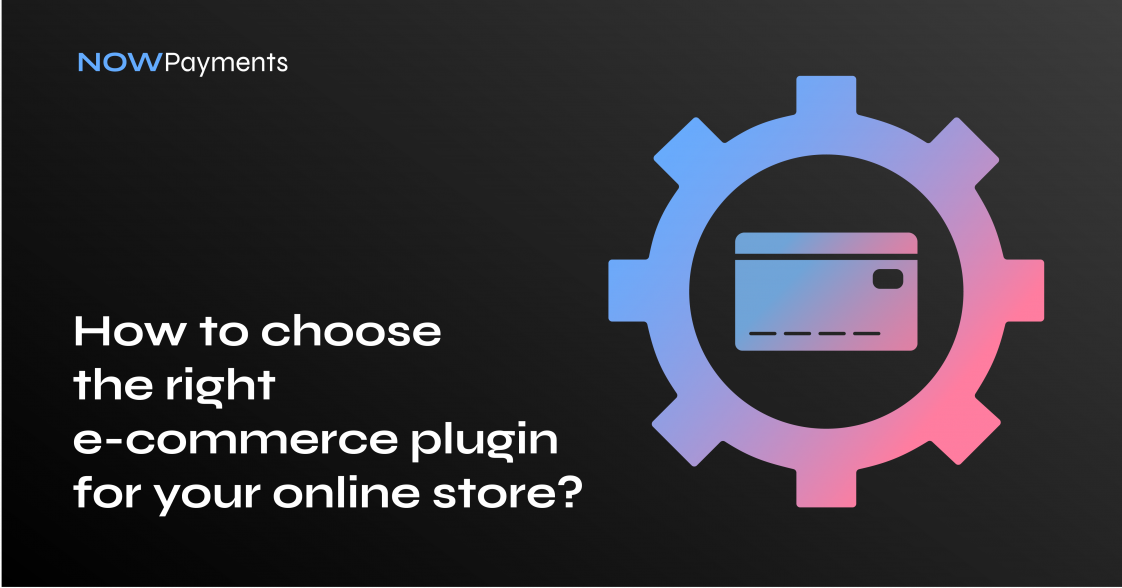ECommerce is growing by leaps and bounds, which naturally makes many merchants want to create their own online stores. Yet, the selection of eCommerce solutions available on the market is so large and diverse that it often confuses people as to which one they should pick for their store. Nevertheless, research shows that each of the existing products has its advantages and disadvantages. This article will help you to make the right choice.
Key Points:
- The main WP eCommerce plugins include WooCommerce and BigCommerce.
- The most notable eCommerce platforms are Shopify and PrestaShop.
- NOWPayments offers special plugins for accepting cryptocurrencies for eCommerce stores.
What to do before picking up an eCommerce plugin for your store
When creating an eCommerce business, it is first important to complete some basic steps. First of all, it is vital to choose and purchase a domain name. Once you get the domain, you will have to pick your website hosting provider. Finally, do not forget to make your website secure by getting an SSL certificate in order to enable an encrypted connection.
What and where will you be selling
Of course, the products you sell are also a major factor when choosing the right eCommerce solution. For instance, some plugins do not let users sell physical or digital goods, while others allow the selling of both types of products. Similarly, the number of countries in which you will operate can also be limited by the plugin capability.
5 important things to consider when choosing a plugin for your site
There are additional factors that need to be taken into consideration when deploying a plugin.
Language support
Choose plugins that support the language in which you will sell your products. Some plugins may only have English as their interface language. If you plan on marketing your goods to non-English speakers, they may have a hard time navigating your website.
Price
Some plugins can be quite expensive to operate. That is why you need to take into account whether you will be able to afford buying and renewing your subscription. There are also free alternatives, so you can always choose them over pricy software.
Functionality
At the same time, it is vital to take a look at all the functions of plugins. For instance, the common problem with free plugins is that they lack certain features which are crucial for some merchants and the types of products they sell. Subsequently, functionality is the first thing you need to consider when choosing a plugin.
Mobile-compatibility
The plugin you choose must also be able to adapt to the mobile format. A substantial share of eCommerce sales is done using mobile phones. If your store does not have a mobile-friendly interface, you risk losing a large number of clients. Thus, always make sure that the plugin you pick has mobile compatibility.
Popularity
Finally, it is advisable that before choosing a plugin, you check its popularity. For instance, you can see the number of its downloads. Moreover, you can read reviews on the plugin online and check whether there is a community of people who also utilize this product. Popularity is a good indicator of how reliable the plugin is.
The 10 best eCommerce plugins
Here is the list of the most popular eCommerce plugins and platforms on the market:
WooCommerce
WooCommerce is the best eCommerce plugin for WordPress. Initially launched in 2011, WooCommerce had experienced several major changes, and in 2015, it was acquired by WordPress, becoming one of the key products in its plugin marketplace. WordPress is one of the largest website-builder platforms on the market. The plugin facilitates the creation and management of online stores. It possesses substantial flexibility and many essential features for every merchant. For instance, WooCommerce users can manage their inventory, calculate taxes, secure payments, and deploy shipping integration. There are many other features. WooCommerce allows merchants and their clients to track orders and monitor delivery status updates. Merchants also can benefit from customer engagement functionality offered by WooCommerce. The plugin is extremely popular with businesses from all over the world since it has been downloaded more than 27 million times. In fact, the absolute majority of stores deployed on WordPress utilize WooCommerce as their primary tool.
- Setting up – about set up
In order to set up a WooCommerce plugin, you will need to deploy your website on WordPress. Next, you will need to go to the WordPress dashboard and press the “Plugin Options” button. There, you will need to search for the WooCommerce plugin and install it.
- Navigation
As mentioned above, the plugin is easy to deploy and navigate. Additionally, there is a special “Help” tool containing a thorough guide on how to get things done with WooCommerce.
- Integrations
WooCommerce has a long list of integrations, including Google Analytics. There are also tools relevant for particular types of businesses, such as WooCommerce bookings.
- What about SEO?
There are additional plugins for WooCommerce designed specifically for the purpose of SEO. Yoast is the most prominent example of an SEO plugin for WooCommerce.
- Mobile-friendly?
WooCommerce is mobile-friendly.
- Analytics
WooCommerce Analytics is a tool accessible for all users of WordPress 5.3+ that helps to monitor metrics such as gross sales, total sales, and items sold.
- Tech Support
WooCommerce has a team of support managers whom you can contact to report problems or clarify certain issues.
- Payment options
WooCommerce supports a variety of payment options, including PayPal. Additionally, WooCommerce merchants can accept more than 100 different cryptocurrencies using NOWPayments’ WooCommerce plugin.
- Price
WooCommerce is absolutely free to use.
- Security
WooCommerce is one of the most secure plugins on WordPress.
- Official video
Shopify
Although Shopify is not an eCommerce plugin, it is the second most popular choice among eCommerce businesses. Shopify is a cloud-based eCommerce platform that is distributed on a subscription basis. Shopify enables millions of stores around the world to operate their eCommerce branch. In addition to the online business, Shopify has a Shopify POS designed for physical locations. Shopify provides businesses with access to an admin panel where they can enter and store data, add products, and process orders. Shopify is also simple to use and has an easy learning curve, allowing merchants to get their online stores up and running swiftly. Shopify enables merchants to unify their business operations into one solid command center. Shopify merchants with both an online and brick-and-mortar presence can sync their inventory and stock and thus manage their stores from one account on any type of device.
- Setting up – about set up
In order to start using Shopify, you will need to sign up and start your free 14-day trial. Shopify allows merchants to add their own domain name and hosts the entire store for the merchant. Therefore, the merchant will only need to choose the domain name and the name for your store.
- Navigation
Shopify is simple to navigate and has many tutorials virtually for every operation on the platform.
- Integrations
Shopify has a sizeable app store full of different extensions. There are virtually thousands of apps that Shopify merchants can integrate, ranging from Oberlo to appointment booking apps.
- What about SEO?
Shopify online stores have built-in SEO tools, as well as a long list of external ones available in the Shopify app store.
- Mobile-friendly?
Shopify is highly-flexible and mobile-friendly.
- Analytics
Shopify has several analytics tools which are sufficient for gathering all types of metrics about your business.
- Tech Support
Shopify has an excellent tech support team.
- Payment options
Shopify offers a substantial variety of payment options. Shopify merchants also can integrate cryptocurrency payments using NOWPayments’ Shopify plugin.
- Price
Shopify Pricing starts from $29.
- Security
Shopify is a secure solution.
- Official video
BigCommerce
BigCommerce is another example of WordPress eCommerce plugins. BigCommerce is a solution that lets merchants scale their eCommerce business to an incredible size. The BigCommerce plugin allows merchants to take care of things like payment processing, catalog management, fulfillment and logistics management, and many other operations. BigCommerce presents merchants with an extensive toolkit of native eCommerce features. Using simply one plugin, merchants get the ability to start selling across a variety of channels and marketplaces. The thing that sets BigCommerce apart from the competitors is that merchants do not need to install any additional extensions in order to access standards eCommerce features. Instead, merchants instantly gain access to complex catalog support, currency handling, global payment gateways, taxation, and shipping calculations by deploying the BigCommerce plugin. BigCommerce serves more than 100 different countries and delivers a full checkout experience, doing the PCI compliance for the merchant. BigCommerce is a solution for large enterprises.
- Setting up – about set up
Just like with other WordPress plugins, BigCommerce can be found on the WordPress plugins market. To install BigCommerce, simply click the “Install” button. After installing the plugin, you will need to activate it.
- Navigation
BigCommerce has a complex interface, but navigation is quite simple.
- Integrations
BigCommerce has a large app marketplace.
- What about SEO?
SEO tools are both available as built-in solutions and external ones.
- Mobile-friendly?
BigCommerce is mobile-friendly.
- Analytics
BigCommerce has a built-in analytics suite consisting of 11 reports.
- Tech Support
The plugin has professional tech support.
- Payment options
65 pre-integrated online payments.
- Price
Starting from 29.95/month.
- Security
BigCommerce has been proven to be secure.
- Official video
Easy Digital Downloads
As was mentioned above, some eCommerce plugins are designed specifically for selling certain types of products. Easy Digital Downloads is an example of such plugins. Easy Digital Downloads is a plugin which is intended for selling digital files. Easy Digital Downloads is deployed on WordPress similarly to WooCommerce. The plugin is perfect for stores that sell music, books, artworks, and many other goods in digital format. As a result, the functionality of the plugin was developed to target the need of digital file merchants. For example, there is no limitation to distributing the digital products sold by merchants. Customers who purchased a digital file can download their files endlessly. There are already over 50 thousand stores that sell their digital products using Easy Digital Downloads. The plugin also has a team of amazing project contributors continuously working on adding new features and addressing the existing issues.
- Setting up – about set up
The set-up process for Easy Digital Downloads is once again similar to other plugins for WordPress. Open the plugins market, install the plugin, and activate it. Easy Digital Downloads provides a free trial.
- Navigation
Using Easy Digital Downloads, you will not have any problems navigating its interface.
- Integrations
The plugin has more than 100 additional extensions and themes available to users.
- What about SEO?
Easy Digital Downloads does not have built-in SEO tools. Yet, one can always install an external SEO plugin.
- Mobile-friendly?
Easy Digital Downloads is mobile-friendly.
- Analytics
Easy Digital Downloads has a built-in reporting platform for easily viewing stats and making custom reports.
- Tech Support
The plugin has tech support.
- Payment options
The plugin has several built-in payment gateways, including PayPal, Stripe, and Amazon Payments.
- Price
The plugin’s pricing starts from $199, but there are occasional discounts.
- Security
The plugin is secure.
- Official video
EasyCart
EasyCart is another WordPress eCommerce plugin that has accrued a substantial number of users. Although EasyCart cannot boast the popularity enjoyed by WooCommerce, it is still used by thousands of merchants around the globe. The main selling point of EasyCart is its exhaustive functionality which enables merchants to use the plugin without the need to install any additional extensions to get full eCommerce experience out of their store. EasyCart is also a flexible solution that lets merchants sell all types of products, including digital, retail, subscriptions, and even services. The plugin has an order management system that is easy to use. It also has shipping systems that provide merchants with the tools to move their products. EasyCart also has a special tax system that applies taxes to the products sold by merchants depending on the country of the customer. EasyCart lets merchants keep their own themes for their websites.
- Setting up – about set up
The plugin can be installed right from the WordPress plugin repository. Nevertheless, there are two versions. The first one is free, while the second is the PRO one. When you upgrade to the PRO edition, you do not need to uninstall the first one.
- Navigation
EasyCart has a clean and easy-to-navigate interface.
- Integrations
Although EasyCart has a comprehensive set of built-in features, it also supports different extensions, including Quickbooks.
- What about SEO?
SEO tools are a part of the EasyCart package.
- Mobile-friendly?
EasyCart is mobile-friendly.
- Analytics
EasyCart is compatible with Google Analytics.
- Tech Support
EasyCart does have tech support.
- Payment options
EasyCart supports more than 30 different payment gateways.
- Price
EasyCart is distributed for free, but merchants can upgrade starting from $99 a year.
- Security
EasyCart is a fairly secure plugin.
- Official video
PrestaShop
PrestaShop is an eCommerce solution which is not a plugin. PrestaShop is a free eCommerce platform that powers hundreds of thousands of stores around the globe. Since PrestaShop is an open-source platform, there are many developers who are actively working on enhancing it and adding new features. That is why PrestaShop can boast an incredible selection of tools available to merchants. PrestaShop is a go-to eCommerce solution for all merchants that want their stores to look fresh since it has a large collection of professional-looking themes. PrestaShop also allows merchants to automatically translate their stores into several different languages. PrestaShop lets merchants host their websites in a cloud or on their own server. Another key feature of PrestaShop is the ease of deployment. Merchants can use and successfully sell their products using PrestaShop without knowing how to write a single line of code. So, PrestaShop is in many ways similar to Shopify.
- Setting up – about set up
In order to get your PrestaShop store up and running, you will need to download the latest version of PrestaShop. Then, you will need to create a database. Next, you will have to install PrestaShop. Once you do it, you will be able to create your first store.
- Navigation
PrestaShop has many tutorials, so you will not have problems navigating its interface.
- Integrations
PrestaShop’s extension library contains thousands of extra modules.
- What about SEO?
PrestaShop has a complete selection of SEO tools.
- Mobile-friendly?
PrestaShop is mobile-friendly.
- Analytics
PrestaShop is integrated with Google Analytics, and additional apps can be found in its add-on library.
- Tech Support
PrestaShop has tech support.
- Payment options
There are more than 200 payment modules for PrestaShop. There is even NOWPayments’ crypto payments plugin allowing merchants to receive payments in cryptocurrencies.
- Price
PrestaShop is free.
- Security
PrestaShop is reliable and secure.
- Official video
Magento 2
Magento is not a plugin for WordPress but a separate platform that helps businesses to create their online stores using built-in PHP. Magento has been operating for more than a decade, and in 2018 it was even acquired by Adobe. Magento is the third eCommerce platform in terms of popularity. Magento has virtually every imaginable feature to satisfy the needs of merchants. Magento users gain access to easy category and inventory management, staying in full control over their stock, import, and export. Magento merchants also can manage their transaction history, account status, address, preferred catalog, and shopping cart. Magento supports many languages and payment gateways. Just like Shopify, Magento has a PoS solution for those merchants that want to manage both their online presence and brick-and-mortar location using one platform. Magento is flexible and delivers users with freedom to customize their stores and make them look both cool and distinctive.
- Setting up – about set up
Setting up a Magento store is quite easy. Yet, before registering, you will need to fill out a form on the official website of Magento to get the Demo version of the software.
- Navigation
Although Magento might be tricky to operate, the company is continuously making interface improvements and has plenty of tutorials to get you up to speed.
- Integrations
There are many additional Magento plugins for eCommerce.
- What about SEO?
Magento has both external and built-in SEO tools.
- Mobile-friendly?
Magento is mobile-friendly.
- Analytics
Magento provides merchants with a complete toolkit for analyzing all the essential metrics.
- Tech Support
Magento has tech support.
- Payment options
Magento supports dozens of payment gateways, including NOWPayments’ crypto payments plugin.
- Price
Magento Commerce license costs anywhere between $22,000–125,000/year.
- Security
Magento is a properly secure solution.
- Official video
Wix eCommerce
Wix is a popular website-building platform that can be used for deploying eCommerce stores. There are no special Wix eCommerce plugins; instead, merchants can use the built-in Wix ECommerce system for creating their store. As of now, Wix supports more than 700k stores in 190 countries. Wix has a considerable selection of templates for businesses of different sizes. Additionally, each template can be customized by the merchant to fit their needs. Wix users can create an ultimate customer experience for their clients by adding categories, menus, and other elements to their storefront. Wix boasts excellent site optimization, so Wix merchants do not encounter any load issues. Wix supports more than 50 payment methods, statistics for which are always displayed in the merchant’s dashboard. Additionally, Wix can automatically calculate shipping rates and taxes, as well as send order confirmations to clients. Essentially, Wix is a solution which is up to the task of modern eCommerce.
- Setting up – about set up
The set-up process for Wix eCommerce is simple. You need to create an account, choose the template you like, customize the template, and add products to your store.
- Navigation
Wix has one of the easiest interfaces in the industry.
- Integrations
Wix is compatible with more than 200 additional apps.
- What about SEO?
Wix has all the SEO tools you need to market your products better.
- Mobile-friendly?
Wix is mobile-friendly.
- Analytics
Wix presents several analytics tools to users.
- Tech Support
Wix has a reliable tech support team.
- Payment options
Wix integrates many different payment options, including PayPal.
- Price
Wix plans start from $75 a month.
- Security
Wix is secure.
- Official video
OpenCart
OpenCart is also not an eCommerce plugin but rather a full-blown eCommerce platform. OpenCart’s main advantages are free distribution and open code that allows merchants to add new features to their stores, advancing the customer experience. Merchants that utilize OpenCart gain the capacity to sell products online to people from different places on the planet. Despite the fact that OpenCart is free, merchants still get a full set of eCommerce features for their stores. There is an admin dashboard that facilitates store management and allows merchants to track their orders and monitor sales analytics. OpenCart also enables merchants to integrate user access to control the roles of the team members responsible for different operations of the store. OpenCart users can make use of discounts and coupons that can boost their sales. Finally, OpenCart can add virtually an unlimited number of products and categories to the store, which means that OpenCart is highly-scalable.
- Setting up – about set up
In order to begin creating an OpenCart website, you will need to download the OpenCart program and then upload the files to their server.
- Navigation
OpenCart has clear and easy navigation.
- Integrations
OpenCart s compatible with numerous apps.
- What about SEO?
OpenCart has both native SEO tools as well as those that can be installed.
- Mobile-friendly?
OpenCart is responsive and mobile-friendly.
- Analytics
OpenCart users can collect an extensive array of analytics.
- Tech Support
OpenCart has a tech support team.
- Payment options
OpenCart lets merchants accept numerous payment gateways, including NOWPayments’ crypto payments plugin.
- Price
OpenCart is free.
- Security
OpenCart is secure.
- Official video
Shopware
Shopware positions itself as the solution for open eCommerce. Shopware provides merchants with cutting-edge and highly-flexible eCommerce solutions. There are more than 1500 different themes available to Shopware users which they also can adjust and customize in any way they want. Shopware is trusted by the world’s most prominent companies, including Aston Martin, Philips, and M&M’s. Shopware is the ultimate eCommerce solution for you if you have several businesses in different spheres. Shopware lets merchants choose their operating mode, no matter whether they want their infrastructure to be cloud or self-managed. Merchants can test different business models and build their own platforms. Thanks to Shopware, merchants can integrate their business with content to attract more clients by building a solid brand identity. Shopware offers a reliable SEO toolset. Shopware has a one-time purchase model and does not involve any hidden costs. That is why there are almost 100k brands that use Shopware’s solutions.
- Setting up – about set up
To install Shopware, you will need to possess a certain degree of technical expertise. Yet, thankfully, Shopware has thoroughly documented the entire process in its documents.
- Navigation
Navigating Shopware is easy and seamless.
- Integrations
Shopware has many different extensions.
- What about SEO?
Shopware’s SEO tools are well-designed to meet the most challenging tasks.
- Mobile-friendly?
Shopware is mobile-friendly.
- Analytics
Shopware provides a substantial number of metrics to merchants.
- Tech Support
Shopware has tech support.
- Payment options
Shopware’s payment options consist of dozens of payment gateways, including NOWPayments’ crypto payments plugin.
- Price
You can start using Shopware for free.
- Security
Shopware is secure.
- Official video
Final thoughts
While the eCommerce solutions market is filled with amazing solutions, the above-mentioned list consists of the most popular plugins and platforms. Yet, the most important thing to go by when choosing your eCommerce solution should be the ability of the plugin or platform to satisfy the needs of your business to the fullest.