Are you an eCommerce business owner looking to expand your payment options and cater to a wider audience? Look no further! NOWPayments is here to help you integrate Zcash (ZEC) payments seamlessly into your online store. By accepting ZEC payments, you can tap into the benefits of this privacy-focused cryptocurrency and provide your customers with a secure and anonymous payment method. In this comprehensive guide, we will walk you through the process of accepting ZEC payments, explore the features and advantages of Zcash, and delve into the various eCommerce plugins offered by NOWPayments. Let’s dive in and unlock the power of ZEC!
Understanding Zcash: A Privacy-Focused Cryptocurrency
What is Zcash?
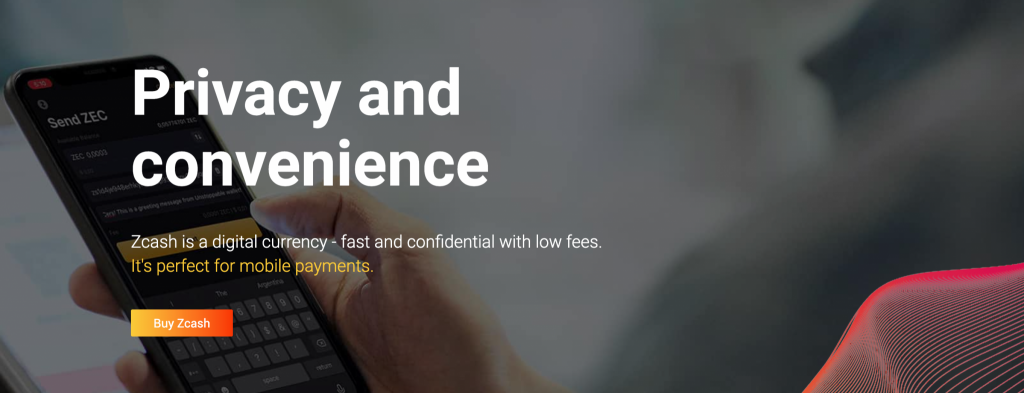
Zcash, launched in 2016, is a decentralized cryptocurrency that focuses on privacy and anonymity. Unlike many other cryptocurrencies that are pseudonymous, Zcash offers enhanced privacy features through its zk-SNARK zero-knowledge proof technology. This technology allows transactions to be verified without revealing sensitive information such as the sending and receiving addresses or the transaction amount.
The Unique Features of Zcash

Zcash stands apart from other cryptocurrencies due to its commitment to privacy. By default, ZEC transactions do not disclose any identifying information, making it an ideal choice for individuals and businesses seeking enhanced security and confidentiality. However, Zcash also provides the option to reveal transaction data for auditing or regulatory compliance purposes, striking a balance between privacy and transparency.
The Benefits of Accepting Zcash Payments

As an eCommerce business, accepting Zcash payments can offer several key benefits. Here are some advantages of integrating ZEC payments into your online store:
- Enhanced Privacy: By accepting Zcash payments, you provide your customers with a secure and private payment option, appealing to those who prioritize anonymity in their transactions.
- Lower Transaction Fees: Zcash transactions typically involve lower fees compared to traditional payment methods, allowing you to save on transaction costs and potentially pass on the savings to your customers.
- Global Accessibility: Zcash is a global cryptocurrency, enabling you to cater to customers from around the world without the limitations of traditional payment systems.
- Fast and Efficient: Zcash transactions are processed quickly, ensuring a seamless payment experience for your customers and reducing potential delays in order fulfillment.
- Diversify Payment Options: By accepting ZEC payments, you expand your range of accepted currencies, providing convenience and flexibility to your customers and potentially attracting new clientele.
Now that we have explored the advantages of accepting Zcash payments, let’s dive into the integration process with NOWPayments.
Integrating Zcash Payments with NOWPayments’ eCommerce Plugins
NOWPayments offers a range of eCommerce plugins that make it easy to integrate Zcash payments into your online store. These plugins are compatible with popular platforms such as WooCommerce, Shopify, Magento 2, and PrestaShop, providing you with a seamless integration experience. Let’s take a closer look at each of these plugins and how you can leverage them to accept ZEC payments.
WooCommerce Plugin: Empower Your WordPress Store
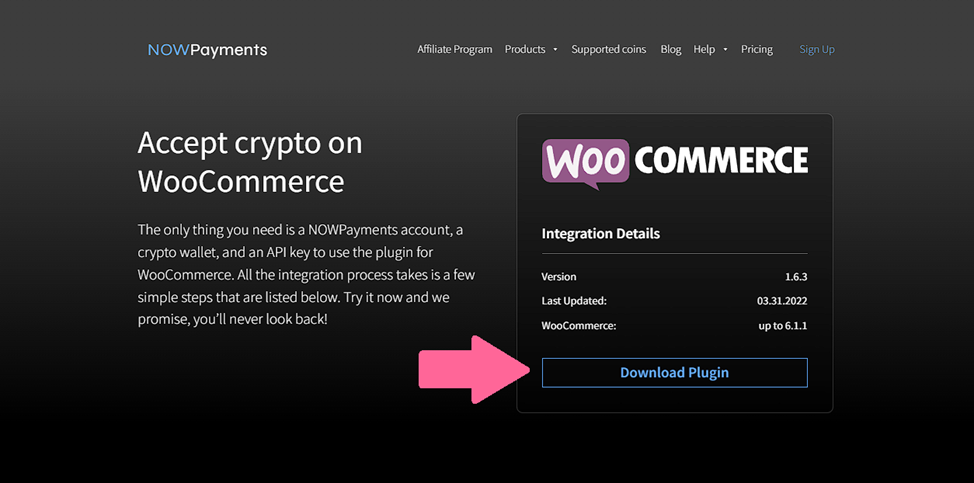
If you run your online store on WordPress, the WooCommerce plugin is an excellent choice for accepting Zcash payments. WooCommerce is a versatile and customizable eCommerce platform that allows you to sell a wide range of products and services. By integrating the NOWPayments WooCommerce plugin, you can effortlessly add ZEC as a payment option to your WordPress store.
Here’s a step-by-step guide to integrating Zcash payments with WooCommerce:
- Generate Your IPN Secret Key: In your store settings, create an IPN secret key and remember to keep it in a safe place for future use.
- Download the NOWPayments Plugin: Head over to WordPress.com and navigate to the plugins section. Look for the NOWPayments.io Gateway for WooCommerce plugin. No need to open it; simply download and save it to your WooCommerce store.
- Install and Activate the Plugin: On your WordPress dashboard, click on “Plugins” at the top of the page and choose “Upload plugin.” Locate the downloaded NOWPayments.io plugin and install it. Once installed, activate the plugin to kick-start the integration process.
- Configure Payment Settings: In the WooCommerce section of your WordPress dashboard, go to “Settings” and click on “Payments.” Look for the NOWPayments.io payment method and click on the “Manage” button.
- API and IPN Secret Key Integration: Enter your API key and IPN secret key from NOWPayments.io into the designated fields. Don’t forget to save the changes at the bottom of the page.
Once you have completed these steps, your WordPress store will be ready to accept Zcash payments. Your customers can now choose ZEC as a payment option during checkout, providing them with a secure and private payment experience.
Shopify Plugin: Seamlessly Integrate Zcash Payments
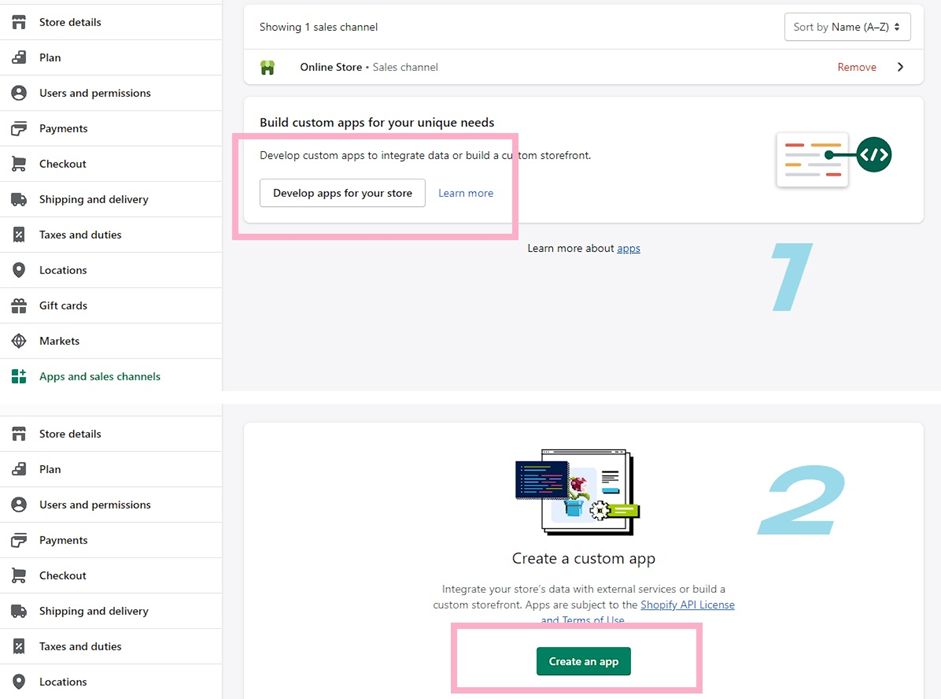
If you operate your online store on Shopify, integrating Zcash payments is a breeze with the NOWPayments Shopify plugin. Shopify is a popular cloud-based eCommerce platform that provides a user-friendly interface and a wealth of features. By incorporating the NOWPayments plugin into your Shopify store, you can effortlessly accept ZEC payments.
Here’s a quick guide to integrating Zcash payments with Shopify:
- Log in to your Shopify account at https://shopify.com.
- Click on the “Apps” button in the left menu, and then select “Apps and Sales channel settings.”
- Click on the “Develop apps for your store” button, followed by the “Create an app” button on the next page.
- Enter the desired app name and choose a developer responsible for your store. Click “Create app.”
- Select the “Configuration” tab, and then click on “Admin API Integration.” In the “Admin API access scopes” list, grant permissions by clicking on the checkboxes for write_draft_orders, read_draft_orders, write_orders, and read_orders. Click “Save” to apply the changes.
- Go to the “API credentials” tab and click on “Install app.” Confirm the installation and copy your admin API access token and Shopify API key.
- Paste the admin API access token and Shopify API key into the corresponding fields on the NOWPayments Shopify integration page.
- In the “Shop domain” field, enter the link to your store as shown in the example. Copy and paste your shop name into the “Shop name” field.
- Click on the “Connect to Shopify” button.
- Copy the additional script provided.
- Go to your Shopify settings, select the “Checkout” section in the left menu, and scroll down to the “Orders status page” section.
- Paste the script into the appropriate field and click “Save.”
- In the left menu, click on the “Payments” section.
- Scroll down to the “Manual payment methods” section and select “Add manual payment method.”
- Click on “Create custom payment method.”
- Specify “Pay in crypto with NOWPayments” as the “Custom payment method name” and save the settings
With these steps completed, your Shopify store is now equipped to accept Zcash payments. Customers can select ZEC as a payment option during checkout, providing them with a seamless and secure payment experience.
Magento 2 Plugin: Harness the Power of Zcash in Your Store

If your online store runs on Magento 2, integrating Zcash payments is made easy with the NOWPayments Magento 2 plugin. Magento 2 is a popular eCommerce platform known for its scalability and customization options. By incorporating the NOWPayments plugin into your Magento 2 store, you can offer ZEC payments to your customers.
Here’s a step-by-step guide to integrating Zcash payments with Magento 2:
- Extract all the files from the downloaded plugin package.
- Upload all the extracted files to your Magento Root Directory. Ensure that the plugin path is in the following directory:
modules/gateways/nowpayments.php. - Login to the SSH command line of your server. Navigate to the Magento 2 directory using the appropriate command.
- Run the following command in the SSH command line:
php bin/magento setup:upgrade. This command will perform the necessary setup and upgrade tasks for the plugin. - After the upgrade is complete, deploy the static content and compile the code. Run the following commands in the SSH command line:
php bin/magento setup:di:compilephp bin/magento setup:static-content:deploy -f
- Once the code has been compiled and the static content deployed, go to your Magento Admin panel.
- In the admin panel, navigate to System -> Configuration -> Payment Methods.
- Look for the NOWPayments method and select it.
- Enter your NOWPayments API Key and IPN secret key in the provided fields.
- Save the configuration to apply the changes.
By following these steps, you can seamlessly integrate Zcash payments into your Magento 2 store. Your customers can now enjoy the benefits of ZEC payments, providing them with a secure and private payment option.
PrestaShop Plugin: Embrace Zcash Payments in Your Store
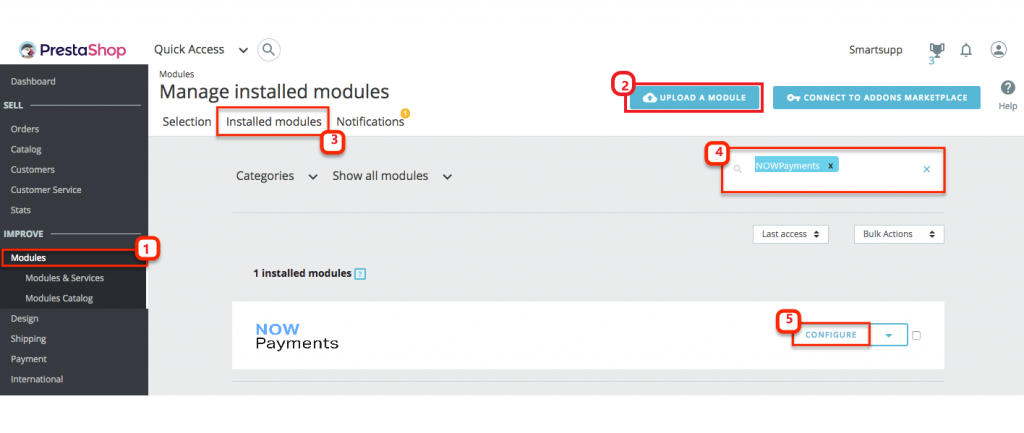
For PrestaShop users, the NOWPayments PrestaShop plugin offers a simple and efficient solution for accepting Zcash payments. PrestaShop is a popular open-source eCommerce platform that provides a wide range of features and customization options. By incorporating the NOWPayments plugin into your PrestaShop store, you can easily cater to customers who prefer ZEC payments.
Here’s a step-by-step guide to integrating Zcash payments with PrestaShop:
- Log in to your PrestaShop account.
- Navigate to the “Modules” section in your PrestaShop admin panel.
- Click on the “Upload a module” button located at the top right corner of the page.
- Select the NOWPayments plugin module file that you have downloaded.
- After uploading the module, click the “Configure” button next to the module.
- In the configuration page, enter your API key and IPN secret key. You can find these keys in your NOWPayments account in the “Store Settings” tab.
- Once you have entered the API key and IPN secret key, click the “Save” button to apply the configuration.
By following these steps, you can seamlessly integrate Zcash payments into your PrestaShop store. Your customers can now enjoy the convenience and security of ZEC payments, enhancing their shopping experience.
Conclusion
By accepting Zcash payments with NOWPayments, you open up a world of possibilities for your eCommerce business. Zcash’s privacy-focused approach, coupled with the seamless integration provided by NOWPayments’ eCommerce plugins, enables you to offer secure and private payment options to your customers. Whether you run your store on WooCommerce, Shopify, Magento 2, or PrestaShop, NOWPayments has a plugin to suit your needs. So, why wait? Start accepting ZEC payments today and unlock the power of Zcash in your online store!

