In times of crisis, people all around the world unite to support each other. Cryptocurrency has become an increasingly popular way to donate because of its fast and easy transactions, and lower fees than traditional methods. NOWPayments is a platform that provides donation tools for various cryptocurrencies, including the popular Pitbull token, which is widely used in Turkey. In this article, we will explore three ways to accept Pitbull donations through NOWPayments and explain why it’s a reliable choice for charitable giving, especially in the aftermath of Turkey’s recent earthquake.
Why Choose Pitbull Token for Donations?

The Pitbull token is a reliable choice for donations for several reasons. Firstly, it has a strong user base in Turkey, making it a well-known and familiar token to many. Secondly, Pitbull token is built on Binance Smart Chain, which offers faster and cheaper transactions, making it an ideal option for donations. Thirdly, Pitbull token is backed by a dedicated community of developers and supporters, ensuring its stability and reliability, which is crucial for donations.
Moreover, NOWPayments offers various donation tools, including a donation link, widget, and button, making it incredibly convenient to donate using Pitbull token. The ease of use is essential for encouraging people to contribute without any friction.
Accepting Pitbull Donations via Link
One of the easiest ways to accept Pitbull donations is through the NOWPayments donation link. The link is customizable, allowing you to set the donation amount and alter the name of the link. You can also track your donations through the NOWPayments dashboard
To deploy a Pitbull donation link:
- Enter your public PIT crypto address.
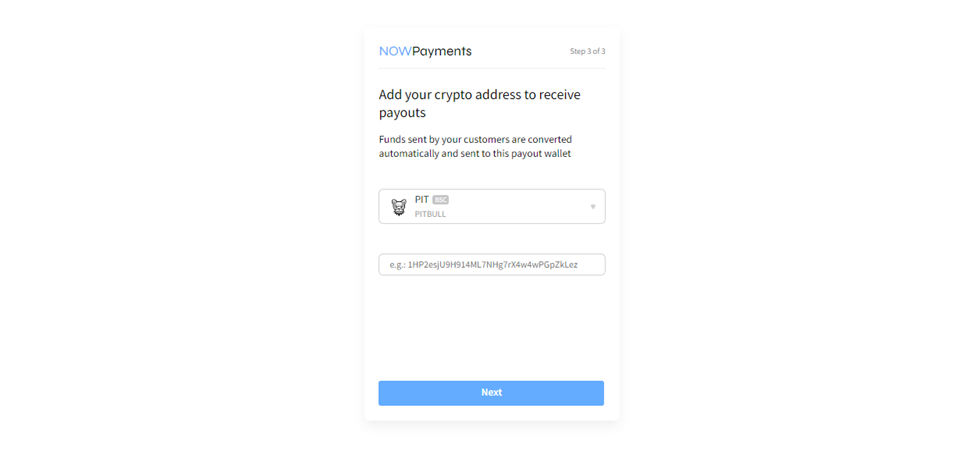
- Click on the “Payment tools” button on the right sidebar and then select “Donations.”
- Scroll down to the “Donation Link” segment and set up your link by completing its URL and choosing the fields which will be provided to the donor.
- Once you are done, click “Save,” copy the link, paste it into your browser’s address bar, and load it. On the donation page, type in “Pitbull,” specify the donation sum, and click “Donate.”
Accepting Pitbull Donations via Widget
If you have a website, you can embed a Pitbull donation widget directly on your page, allowing donors to donate without leaving your website. Embedding a Pitbull donation widget is especially useful if you’re using your website to raise awareness for your cause.
To deploy a Pitbull donation widget:
- Follow steps 1, 2, and 3 mentioned in the Donation Link guide above.
- Scroll down to the “Donation Widget” segment.
- Press on “Copy to clipboard” to copy the donation button code.
- Paste the code to your website. Now your visitors will get to make donations in FLOKI using the widget.
Accepting Pitbull Donations via Button
Another way to accept Pitbull donations is by using the Pitbull donation button, which can be placed anywhere on your website or Twitch. The button allows donors to donate directly through the NOWPayments payment gateway.
To deploy a Pitbull donation button:
- Follow steps 1, 2, and 3 mentioned in the Donation Link guide above.
- Scroll down to the “Donation Button” segment.
- Pick your button color and press on “Copy to clipboard” to copy the donation button code.
- Paste the code to your website or social media page.
Conclusion
In conclusion, accepting Pitbull donations through NOWPayments is a quick and easy way to raise funds for your cause. By using the donation link, embedding a donation widget on your website, or using the donation button, you can greatly contribute to those in need while taking advantage of the many benefits of cryptocurrency donations.

